Have you ever felt your computer is not performing as well as it should be? Are you tired of waiting for programs to load or tasks to complete?
One way to potentially boost the performance of your computer is through CPU overclocking. CPU overclocking increases the clock speed of a computer’s central processing unit (CPU) beyond its manufacturer’s recommended maximum.
By doing this, the CPU can perform more operations per second, improving performance. However, this process can also lead to higher temperatures and increased power consumption, potentially damaging the CPU if not done correctly.
In this article, we will explore the benefits and risks of CPU overclocking and provide tips on overclocking your CPU safely.
Cpu Overclocking
Imagine you’re driving a car. The speedometer shows you’re going at the maximum limit but still want to go faster. You push the accelerator pedal down, and the car responds by speeding up. However, suddenly, there’s a loud noise from the engine – it’s struggling to keep up with the increased demand for power.
This is similar to what happens when you overclock your CPU. Overclocking is increasing a CPU’s clock rate beyond its default settings. In other words, it’s like asking your CPU to work harder than designed. While this can lead to better performance in some cases, it comes with risks – just like pushing your car too hard can damage its engine.
When you overclock your CPU, you’re asking it to perform tasks faster than it was designed. This means that it needs more power and generates more heat. If you’re not careful, this can cause overheating and potentially damage your system.
Despite these risks, many people overclock their CPUs for better performance. The following section explores what exactly overclocking is and how it works.
What is Overclocking?
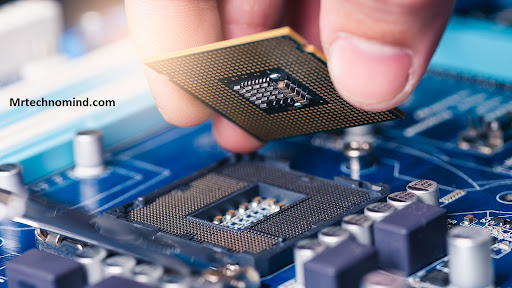
Overclocking is increasing a CPU’s clock speed beyond its default value. This can be done by adjusting the BIOS settings or using third-party software.
| Term | Definition |
| Overclocking | It increases the clock speed of a computer component beyond its manufacturer’s limits. |
| Clock Speed | The rate at which a component (such as a CPU or GPU) executes instructions or processes data. |
| CPU | Central Processing Unit; the primary component responsible for executing instructions in a computer. |
| GPU | Graphics Processing Unit; a specialized electronic circuit designed to handle computer graphics. |
| RAM | Random Access Memory is computer memory accessible for reading and writing. |
| Cooling | The mechanisms employed to dissipate heat generated by overclocked components. |
| Stability | The ability of a system to operate reliably under increased clock speeds without errors or crashes. |
| Performance | The measure of how efficiently a component performs tasks is often improved through overclocking. |
Overclocking aims to improve the performance of the CPU, which can result in faster processing speeds and better overall system performance.
There are several factors to consider when overclocking your CPU. First, ensure that your system has adequate cooling to prevent overheating. Overclocking generates more heat than running at stock speeds, so you may need to upgrade your cooling system or invest in additional fans or liquid cooling.
Another factor to consider is voltage. Increasing the voltage can help stabilize an overclocked CPU, but it also generates more heat and can reduce the lifespan of your components. Finding a balance between performance, stability, and longevity is essential.
If done correctly, overclocking can be a great way to boost your system’s performance. However, it’s essential to research and proceeds cautiously to avoid damaging your components or voiding warranties.
With an understanding of overclocking and some considerations before diving in, let’s look at how exactly this process works and what goes on behind the scenes when you push your CPU beyond its default clock speed.
How Does Overclocking Work?

Overclocking is a process of increasing the clock speed of your CPU beyond its factory settings. This is done to achieve better performance in applications that require more power than the stock processor can provide.
| Step | Description |
| 1. Identify Target | Determine the component you want to overclock, such as the CPU, GPU, or RAM. |
| 2. Adjust Settings | Access the component’s settings through the BIOS or dedicated software tools and incrementally increase the clock speed or voltage settings. |
| 3. Stress Testing | Run stress tests or benchmarking software to evaluate the stability of the overclocked settings. Monitor temperature and performance during testing. |
| 4. Cooling | Ensure adequate cooling to manage increased heat generated by the overclocked component. Additional cooling solutions may be required. |
| 5. Evaluate Stability | If the system remains stable without crashes or errors, gradually increase the clock speed or voltage until reaching desired performance or stability. |
| 6. Monitor | Monitor temperatures, performance, and stability during regular usage to prevent overheating or instability issues. |
Overclocking involves changing the CPU’s voltage and frequency, increasing its processing power. The basic principle behind overclocking is that CPUs are designed with some headroom for improved performance. Increasing the voltage and frequency allows you to tap into this headroom and get more versions out of your CPU.
However, this comes at the cost of increased heat output and decreased lifespan of your CPU. To overclock your CPU, you must change some settings in your motherboard’s BIOS or UEFI firmware. You must also use specialized software to monitor your system’s temperature and stability during overclocking.
Once you have achieved stable overclocking settings, you can save them as presets for future use. Overall, overclocking can be an effective way to get more performance out of your CPU. However, it should only be attempted by experienced users who understand the risks involved.
In the next section, we will discuss some common risks associated with overclocking and how to mitigate them.
Are There Any Risks to Overclocking Your Cpu?
As we’ve learned in the previous section, overclocking a CPU involves increasing its clock speed beyond the manufacturer’s specified limit. This can result in improved performance and faster processing times. However, as with any modification to hardware, potential risks are involved.
Coincidentally, these risks can be significant. Overclocking can cause your CPU to run at higher temperatures, leading to overheating and damage if not properly managed. Additionally, overclocking can cause instability in your system and lead to crashes or data loss.
Despite these risks, some people still choose to overclock their CPUs for the potential benefits it can offer. For example, overclocking can allow gamers to achieve higher frame rates and smoother gameplay. It can also improve rendering times for video editors and other professionals who rely on CPU-intensive tasks.
While there may be benefits to overclocking your CPU, it is important to weigh them against the potential risks before making any modifications. Taking proper precautions when overclocking is crucial, such as using adequate cooling systems and monitoring temperatures closely.
In the next section, we will explore some benefits of overclocking your CPU. From improved performance in gaming and professional applications to faster processing times, there are many reasons why someone might push their CPU beyond its limits.
Cpu Overclocking Benefits

Overclocking your CPU can offer a range of benefits to your computer’s performance. One of the main advantages is increased speed, allowing for faster processing times and improved overall performance. This can be particularly useful for those who use their computer for gaming or other demanding tasks.
| Benefit | Description |
| Increased performance | Overclocking can boost the CPU’s clock speed, resulting in faster processing and improved performance in CPU-intensive tasks like gaming or video editing. |
| Cost-effective | Overclocking can extend the usable lifespan of a CPU, allowing you to delay the need for a costly CPU upgrade. |
| Enhanced multitasking | With a higher clock speed, the CPU can handle multiple tasks simultaneously more efficiently, improving multitasking capabilities. |
| Better gaming experience | Overclocking can provide higher frame rates and smoother gameplay in CPU-bound games, enhancing the gaming experience. |
| Optimized software performance | Specific software applications, such as rendering or simulations, can benefit from increased CPU speed, resulting in faster completion times. |
| Customizability | Overclocking allows you to fine-tune your CPU’s performance to meet your specific needs, maximizing the potential of your hardware. |
Another benefit of CPU overclocking is improved multitasking capabilities. With an overclocked CPU, your computer can handle multiple programs running simultaneously without experiencing lag or slowdowns. This can significantly improve productivity and efficiency, especially for those who work with large amounts of data or run resource-intensive applications.
In addition to speed and multitasking improvements, overclocking your CPU can also improve the overall lifespan of your computer. By increasing your processor’s voltage and clock speed, you are pushing it beyond its factory-set limitations. However, proper cooling methods and careful monitoring can improve your system’s stability and longevity.
Overall, the benefits of CPU overclocking are numerous and significant. However, it’s important to note that this process has some risks if not done correctly. You should thoroughly research and understand the process before attempting to overclock your CPU.
As such, taking certain precautions is necessary when considering overclocking requirements. Proper cooling methods must be implemented to avoid overheating, which could lead to hardware failure or damage. A stable power supply unit (PSU) is also required as high-performance CPUs consume more power than standard ones. It’s also important to monitor temperatures carefully using specialized software tools to ensure stability during operation and prevent any potential damage from overheating.
Cpu Overclocking Requirements
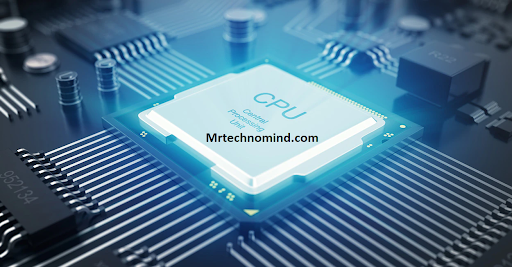
Many people hesitate to overclock their CPU because they believe it will require expensive hardware upgrades. However, the truth is that the requirements for CPU overclocking vary depending on the level of overclocking you want to achieve. If you want a slight boost in performance, you may not need any additional hardware.
| Requirement | Description |
| Unlocked CPU | Overclocking is typically only possible with CPUs with an unlocked multiplier, such as Intel’s “K” series or AMD’s “Black Edition” processors. |
| Adequate cooling | Efficient cooling is crucial to manage the increased heat generated by an overclocked CPU. This may involve aftermarket cooling solutions or liquid cooling. |
| Compatible motherboard | The motherboard should support overclocking features and provide options to adjust CPU settings, such as voltage, clock speed, and multiplier. |
| Reliable power supply | A stable and sufficient power supply ensures the CPU receives consistent and clean power during overclocking. |
| Knowledge and expertise | Overclocking requires technical knowledge and expertise to adjust settings and understand the implications of increased voltage and clock speeds. |
| Patience and testing | Successful overclocking often involves trial and error. Patience is required to adjust settings and perform stress tests to ensure stability gradually. |
To begin with, you will need a CPU that is capable of being overclocked. Most modern CPUs can be overclocked to some extent, but some models are better suited for this purpose than others.
Additionally, you will need a motherboard that supports overclocking and has adequate power delivery capabilities. If your motherboard doesn’t support overclocking or has insufficient power delivery capabilities, you may need to upgrade it.
Another requirement for CPU overclocking is proper cooling. Overclocking increases your CPU’s heat, so you must ensure it stays within safe temperature limits. This can be achieved through various cooling methods, such as air or liquid. Depending on the level of overclocking you’re aiming for and your current cooling setup, you may need to invest in better cooling equipment.
Lastly, it’s important to note that overclocking can put additional stress on your CPU and decrease its lifespan if done improperly. As such, it’s crucial to research and understand the process thoroughly before attempting it yourself. With proper knowledge and precautions, however, CPU overclocking can be a great way to get more performance out of your system without breaking the bank.
Remember that while there are specific requirements for CPU overclocking, they vary depending on individual goals and the current setup. Don’t be afraid to start small and work up if needed. If you have a compatible CPU and motherboard, adequate cooling equipment, and enough knowledge to perform the process safely, there’s no reason why anyone can’t try CPU overclocking!
Frequently Asked Questions
1. What Are the Potential Negative Effects of Overclocking on My Cpu’s Lifespan?
When it comes to the lifespan of your CPU, several potential adverse effects could impact its longevity.
Overclocking is one factor that can contribute to these adverse effects. Pushing your CPU beyond its recommended speed risks generating excess heat that can cause damage over time.
Additionally, overclocking can place additional stress on your CPU’s components, leading to premature failure or reduced performance.
While overclocking may provide short-term benefits regarding improved performance, weighing these against the potential long-term consequences for your hardware is essential.
2. Can Overclocking Cause Instability or Crashes in My System?
Overclocking can be a risky business. It’s like walking a tightrope with the potential to fall at any moment.
One of the most common issues overclocking can cause is instability or crashes in your system. When you push your CPU beyond its designed specifications, it can struggle to keep up with demand, leading to random shutdowns or blue screens of death.
This is why it’s essential to tread carefully when overclocking and ensure you’re not pushing your system too far.
3. What Kind of Cooling System Do I Need to Effectively Overclock My Cpu?
To effectively overclock your CPU, you will need a cooling system to handle the increased heat generated by the higher clock speeds.
This could include an aftermarket air cooler or liquid cooling system.
Choosing a cooling solution that matches the level of overclocking you plan to do is essential, as insufficient cooling can cause instability and crashes in your system.
Proper ventilation and airflow within your PC case can also contribute to keeping temperatures under control while overclocking.
4. Is It Necessary to Adjust Other Components Like Ram or Gpu When Overclocking My Cpu?
When overclocking your CPU, adjusting other components, such as the RAM or GPU, is often necessary.
This is because increasing the clock speed of your CPU can put additional strain on these other components, potentially causing instability and crashes.
Adjusting the RAM frequency and timings can help ensure that it can keep up with the increased demands placed on it by the overclocked CPU.
Similarly, adjusting the GPU settings can help improve game performance and other graphics-intensive applications that rely heavily on the CPU and GPU.
It’s important to remember that overclocking should always be done carefully and with caution, as it can potentially damage your hardware if not done correctly.
5.Are There Any Legal or Warranty Issues to Consider When Overclocking My Cpu?
Suppose you bought a new car and modified the engine to make it go faster. You might install new parts or increase the horsepower, but what happens if something goes wrong?
Most car manufacturers have strict rules about modifying their products, and any changes could void your warranty or even be illegal. The same goes for CPU overclocking.
While it can provide a performance boost, it also carries risks that could damage other components or cause instability. It’s essential to check with your manufacturer’s guidelines and understand the potential legal and warranty issues before making any changes.
Conclusion
In conclusion, while overclocking your CPU can provide a noticeable boost in performance, it is essential to consider the potential adverse effects on its lifespan. Pushing your CPU beyond its recommended limits can cause instability and crashes in your system, so adequate cooling is necessary to keep temperatures under control.
It’s also worth noting that adjusting other components like RAM or GPU may be necessary to achieve optimal overclocking performance.
And before you dive into this process, it’s essential to check with the manufacturer for any legal or warranty issues.
Overclocking can be a game-changer when done correctly and cautiously, but remember: haste makes waste! Take your time and do it right.