Choosing the proper power supply for your PC can be a daunting task. With so many available options, it can be hard to determine which is best for your system. However, the proper power supply ensures your PC runs smoothly and avoids potential damage or crashes.
This article will guide you through choosing the perfect power supply for your PC. We will discuss the factors you need to consider before purchasing and provide tips on making an informed decision.
Following our advice, you can pick a reliable and efficient power supply that meets your needs and keeps your beloved PC running at its best. So, let’s get started!
Also Read: Buildbeastpc.com
How to Choose the Right Power Supply for Your Pc
Building your PC can be a fun and rewarding experience, but choosing the proper power supply is essential. A power supply delivers electricity to all the components in your PC, so getting the right one is crucial. The wrong power supply can cause damage to your details or even fail.
The first thing you must consider when choosing a power supply is how much wattage you need. This will depend on what components you have in your PC and how much power they require. You can use online calculators or consult experts to determine your build’s appropriate wattage. Remember that it’s always better to go slightly higher than you think you need, as too little power can cause issues down the line.
Another essential factor to consider is efficiency. An efficient power supply will waste less energy and generate less heat, prolonging your components’ lifespan and saving you money on electricity bills. Look for power supplies with an 80 Plus certification, tested for efficiency at different loads.
Noise level is also something to remember when choosing a power supply. Some models may have loud fans or other components that produce noise, which can be distracting or annoying if you plan on using your PC for extended periods. Look for models with quiet fans or fanless designs if noise is a concern.
Time to choose a power supply for your next PC build? Here’s an overview of the key factors you’ll need to consider.
Time to Choose a Power Supply for Your Next Pc Build? Here’s an Overview of the Key Factors You’ll Need to Consider
| Factor | Description |
| Wattage | The power supply’s maximum power output is measured in watts. Ensure it meets your PC’s needs. |
| Efficiency | The ratio of power drawn from the wall to power delivered to the components. Aim for 80+ Bronze or higher efficiency rating. |
| Form Factor | The physical size and shape of the power supply. Common types include ATX and SFX. |
| Modular | Determining whether the power supply has detachable cables allows for neater cable management. Choose from non-modular, semi-modular, or fully modular. |
| Connectors | The types and quantity of connectors, including PCIe, SATA, CPU, and peripheral connectors. Ensure compatibility with your components. |
| Cooling | The cooling system used, such as fan size and number, and whether it offers fanless operation. |
| Rail Design | Power distribution across different voltage rails, including single or multiple +12V rails. |
| Certification | Indicates compliance with specific industry standards for safety and performance, like 80 PLUS ratings. |
| Brand and Quality | Consider reputable brands known for producing reliable power supplies. Look for positive customer reviews and warranty coverage. |
| Price | Compare prices based on your budget and the overall value provided by the power supply. |
When building your PC, choosing the proper power supply is crucial. The power supply unit (PSU) is responsible for delivering the necessary voltage and current to all the components in your PC, including the motherboard, CPU, graphics card, storage devices, and more. As such, you must carefully consider several factors when selecting a PSU for your next build.
Firstly, you should determine how much power your PC will require. This can be done by calculating the wattage needed for all of your components and adding them up. A good rule of thumb is to choose a PSU with at least 20% more wattage than your system requires to ensure ample headroom for future upgrades.
Next, consider the efficiency rating of the PSU. Efficiency is measured as a percentage and indicates how much power enters the PSU is delivered to your components. A higher efficiency rating means less wasted energy and lower electricity bills in the long run.
Lastly, it would be best if you thought about modularity. Modular PSUs come with detachable cables that allow you only to use what you need for your specific build. This helps with cable management and improves airflow within your case.
In summary, choosing the right power supply involves considering factors such as wattage requirements, efficiency ratings, and modularity options. By taking these into account when selecting a PSU for your next build, you can ensure that your PC has a reliable source of power that meets all its needs.
Now let’s move on to discuss power supply wattage in more detail.
Power Supply Wattage
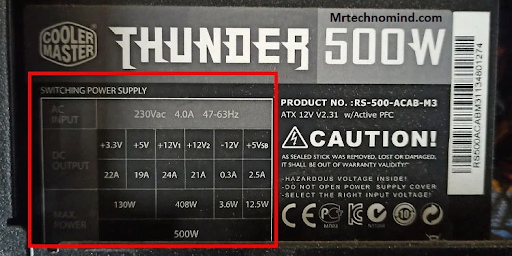
| PC Configuration | Recommended Power Supply Wattage |
| Basic Office/Home PC | 300-400W |
| Entry-Level Gaming PC | 450-550W |
| Mid-Range Gaming PC | 550-750W |
| High-End Gaming PC | 750-1000W |
| Workstation PC (Graphics/CAD) | 650-1000W |
| Workstation PC (CPU-Intensive) | 750-1200W |
| Multi-GPU Gaming/Rendering Setup | 1000W+ |
Determining the appropriate wattage of a power supply is an essential step in building a PC. The wattage refers to the power the PSU can deliver to your computer components. You are selecting a power supply with enough wattage to support your system’s requirements.
To calculate your required wattage, consider the total power consumption of your hardware components. The CPU and GPU are two of the most power-hungry parts of a PC, so start by checking their TDP or thermal design power rating. You must also factor in the number and type of storage drives, fans, and other peripherals connected to your system.
Choosing a higher-wattage PSU than you need may seem like a good idea for future upgrades, but it can lead to inefficiencies and increased costs. On the other hand, selecting one with too low wattage can cause instability issues, crashes, and even damage to your hardware. Therefore, balancing cost-effectiveness and performance needs is vital when selecting the correct wattage.
In conclusion, choosing the correct power supply wattage requires careful consideration of all hardware components’ power consumption. Measure each component’s TDP and factor in any additional peripherals you plan on adding before determining your minimum required wattage. Selecting an appropriately sized PSU ensures stable performance while preventing energy wastage and costly mistakes.
With this in mind, let us discuss another critical aspect of PSU selection- its form factor!
Power Supply Form Factor

| Form Factor | Description |
| ATX | The standard form factor for most desktop PCs. |
| SFX | Smaller form factor suitable for compact and mini PCs. |
| TFX | Low-profile form factor commonly used in slim desktops. |
| FlexATX | Compact form factor used in small form factor PCs. |
| EPS | Designed for servers and workstations. |
| SFX-L | A slightly larger version of SFX form factor. |
| CFX | Used in some proprietary systems or industrial PCs. |
Now that you have determined the appropriate wattage for your power supply, the next step is to consider the form factor. The form factor refers to the physical size and shape of the power supply unit (PSU). It is essential to choose a PSU with a form factor that is compatible with your computer case.
There are several PSU form factors, but the most common are ATX, SFX, and TFX. ATX PSUs are the standard size for desktop computers and are typically larger than SFX and TFX PSUs. SFX and TFX PSUs are smaller and designed for compact cases, such as mini-ITX builds.
When selecting a PSU form factor, ensuring it will fit properly in your computer case is essential. In your case, it would be best to consider other factors, such as cable management and airflow. A properly sized PSU with good cable management can help improve system aesthetics and cooling performance.
In addition to wattage and form factor, power supply efficiency is another crucial factor to consider when choosing a PSU. Power supply efficiency refers to how much energy from the wall outlet is converted into usable power for your computer components.
Inefficient PSUs waste more energy as heat, leading to higher electricity bills and potentially damaging hardware over time. Therefore, choosing a PSU with high-efficiency ratings such as 80+ Bronze or higher is recommended.
As you can see, selecting the proper power supply for your PC involves more than choosing an appropriate wattage. You must also consider the form factor to ensure adequate fitment within your computer case and choose an efficient PSU to save on electricity bills while protecting your hardware investment.
Power Supply Efficiency
| Efficiency Rating | Description |
| 80 PLUS | The primary efficiency certification level. |
| 80 PLUS Bronze | Requires a minimum efficiency of 82% at 20% load, 85% at 50% load, and 82% at 100% load. |
| 80 PLUS Silver | Requires a minimum efficiency of 85% at 20% load, 88% at 50% load, and 85% at 100% load. |
| 80 PLUS Gold | Requires a minimum efficiency of 87% at 20% load, 90% at 50% load, and 87% at 100% load. |
| 80 PLUS Platinum | Requires a minimum efficiency of 90% at 20%, 92% at 50%, and 89% at 100%. |
| 80 PLUS Titanium | Requires a minimum efficiency of 90% at 10% load, 94% at 20% load, 96% at 50% load, and 91% at 100% load. |
Power supply efficiency plays a pivotal part in the performance of your PC.
A power supply unit (PSU) is responsible for converting the alternating current (AC) from your wall outlet to the direct current (DC) that your computer components need. However, during this conversion process, some energy is lost as heat.
The higher the efficiency rating, the less energy is wasted as heat, and therefore more efficient PSUs are better for both your wallet and the environment.
The efficiency of a PSU is measured by its 80 PLUS certification rating, which ranges from Bronze to Titanium. A Bronze PSU has an efficiency of at least 82%, while a Titanium PSU has an efficiency of at least 94%.
While a higher-rated PSU may cost more upfront, it will save you money in the long run due to lower electricity bills.
It’s essential to note that a more efficient PSU also produces less heat, which can help keep your system more relaxed and potentially extend its lifespan.
Additionally, many PSUs come with fan controls that adjust fan speed based on temperature, further reducing noise and wear on components.
In conclusion, choosing a high-efficiency power supply will save you money and improve your PC’s overall performance and lifespan.
Next up, we’ll discuss another crucial factor in selecting the proper PSU: voltage rails.
Psu Voltage Rails
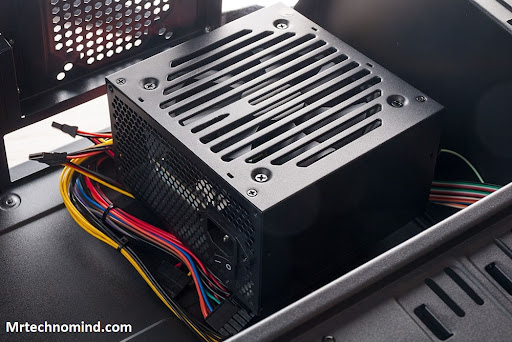
| Voltage Rail | Description |
| +12V | Main voltage rail power components include the CPU, GPU, and storage drives. |
| +5V | Voltage rail is used to power older components like peripherals, memory modules, and some motherboard components. |
| +3.3V | Voltage rail powers newer components like DDR4 memory, CPUs, and motherboard components. |
| -12V | Voltage rail is used for legacy purposes, such as powering serial ports or older peripherals, and not commonly used. |
| +5VSB | Standby voltage rail provides power to specific components (e.g., USB ports) even when the computer is in standby. |
When choosing a power supply unit (PSU) for your PC, it’s essential to understand the concept of voltage rails. Voltage rails are essentially different circuits that provide power to various components in your computer.
The most common voltage rails are +3.3V, +5V, and +12V. Each voltage rail has a specific purpose – the +3.3V rail powers low-power components such as RAM modules and PCIe slots, while the +5V fence is used for legacy components like floppy disk drives and older hard drives. The most crucial voltage rail is the +12V rail, which powers high-end features such as graphics cards and CPUs.
It’s crucial to have a PSU with sufficient wattage on each voltage rail to ensure your PC’s stable and reliable performance. You can check the wattage distribution of a PSU by looking at its specification sheet or label.
In addition, some PSUs may have multiple +12V rails instead of one. This is where things can get tricky – while multiple +12V rails may sound better on paper, ensuring each rail has enough wattage to power your high-end components without overloading any one rail.
Next up: modular vs. semi-modular vs. non-modular PSUs.
Modular Vs. Semi-modular Vs. Non-modular

| Type | Description |
| Modular | Allows for easy cable management as it features detachable cables. You can connect only the necessary cables, reducing clutter and improving airflow within the PC case. |
| Semi-Modular | Some basic cables (typically the motherboard and CPU power cables) are permanently attached, while the peripheral cables are modular. |
| Non-Modular | All cables are permanently attached to the power supply, limiting flexibility in cable management. |
Did you know modular power supplies are becoming increasingly popular among PC builders? In fact, according to a recent survey, over 65% of gamers now prefer modular power supplies because of their flexibility and convenience.
So what exactly is the difference between modular, semi-modular, and non-modular power supplies? Here’s a breakdown:
- Modular Power Supplies: These allow you to remove or add cables as needed, making cable management easier and more organized. They’re also great for custom builds where space is limited.
- Semi-Modular Power Supplies: These come with fixed cables and detachable ones. They offer a good balance between flexibility and affordability.
- Non-Modular Power Supplies: These have all cables permanently attached, which can make cable management more difficult. However, they’re often the most affordable option.
- Fully Customizable Cables: Some high-end modular power supplies even offer fully customizable cables, giving you complete control over your build’s aesthetics.
Ultimately, choosing these options will depend on your specific needs and budget. Before deciding, consider factors such as cable management, space limitations, cost, and customization options.
When choosing a power supply for your PC build, don’t underestimate the importance of quality. A low-quality power supply can cause system instability or damage your components permanently.
In the next section, we’ll dive deeper into what makes a high-quality power supply and provide tips for selecting one that will meet your needs and keep your system running smoothly.
Power Supply Quality

| Quality Factor | Description |
| Brand Reputation | Choose power supplies from reputable brands known for their reliability and quality. Consider customer reviews and ratings. |
| Build Quality | Look for power supplies with high-quality components and solid construction for better reliability and longevity. |
| Protections | Check for built-in protections such as over-voltage, under-voltage, over-current, and short-circuit protection mechanisms. |
| Certification | Look for certifications like 80 PLUS, which ensures efficiency and quality standards have been met. |
| Warranty | Consider the length and terms of the manufacturer’s warranty. A more extended warranty period is indicative of trust in the product. |
Power supply quality is just as crucial as wattage when choosing the proper power supply for your PC. A low-quality power supply can cause instability, crashes, and even damage to your components.
One way to ensure you get a high-quality power supply is to look for those with 80 Plus certification. This standard provides that the power supply is efficient and reliable.
Another factor to consider is the brand of the power supply. Stick with reputable brands with a good track record in producing reliable products. Some well-respected brands include Corsair, Seasonic, EVGA, and Be Quiet!. These brands are known for their quality and customer support, which can be helpful if you encounter any issues.
It’s also important to consider the type of cables included with the power supply. Modular or semi-modular power supplies allow you only to use the lines you need, reducing clutter and improving airflow in your case. Non-modular power supplies have all cables attached, making cable management more difficult.
When considering power supply quality, don’t forget about warranties. A more extended warranty indicates that the manufacturer has confidence in their product and will provide support if anything goes wrong. Look for contracts that offer at least 3-5 years of coverage.
With these factors in mind, you can choose a high-quality power supply that will provide reliable performance for years. The following section’ll discuss assembling everything and building your PC with your new power supply.
Putting It All Together
| Factor | Description |
| Wattage | The power supply’s maximum power output is measured in watts. Ensure it meets your PC’s needs. |
| Efficiency | The ratio of power drawn from the wall to power delivered to the components. Aim for 80+ Bronze or higher efficiency rating. |
| Form Factor | The physical size and shape of the power supply. Choose one that fits your PC case and is compatible with your motherboard. |
| Modular | Determine if you prefer a non-modular, semi-modular, or fully modular power supply for better cable management. |
| Connectors | Ensure the power supply has the necessary connectors (PCIe, SATA, CPU, peripherals) to support your PC’s components. |
| Cooling | Consider the cooling system, including fan size and number, to maintain optimal temperature and prevent overheating. |
| Rail Design | Check the power distribution across voltage rails (single or multiple +12V rails) to meet the requirements of components. |
| Certification | Look for certifications like 80 PLUS to ensure efficiency and quality standards are met. |
| Brand and Quality | Choose reputable brands with positive customer reviews and reliable power supplies. Consider warranty coverage as well. |
| Price | Compare prices based on your budget and the overall value provided by the power supply. |
Alright, folks, we’ve covered a lot of ground when choosing the proper power supply for your PC. Now it’s time to put all that knowledge into practice and assemble your system.
First, ensure you have all the necessary components: your power supply, motherboard, CPU, RAM, storage devices, graphics card (if applicable), and any additional peripherals. Lay everything out in a clear workspace and double-check that you have everything before getting started.
Next up, it’s time to install the power supply itself. This typically involves removing a bracket from the case, sliding the PSU in from the rear or bottom (depending on the model), and securing it with screws or other fasteners. Before proceeding further, ensure all cables are correctly connected to the power supply and motherboard.
Once your PSU is installed and wired up correctly, you can install your other components individually. Remember to follow best practices for cable management as you go along – this will help keep things neat inside your case and improve airflow and cooling performance for better overall system health.
Now that everything is installed and plugged in correctly, it’s time to hit that power button and see if everything works! If all goes well, BIOS messages appear on the screen, followed by your operating system booting up normally.
Congratulations – you’ve successfully assembled a working PC!
To summarize our main points:
– Double-check that you have all the necessary components before starting the assembly
– Properly install and connect your power supply before proceeding with other components
– Follow best practices for cable management throughout the assembly
– Test your system thoroughly once assembly is complete
With these tips in mind, you should be well on your way to building a reliable PC with an adequately chosen power supply at its core. Happy building!
Frequently Asked Questions
1. Can I Use a Power Supply With a Higher Wattage Than What My Pc Needs?
Yes, it is possible to use a power supply with a higher wattage than what your PC needs.
However, ensuring that the power supply’s voltage and amperage match your PC’s requirements is essential.
A higher-wattage power supply can provide additional headroom for future upgrades or components requiring more power.
It can also improve your PC’s overall stability and longevity by reducing strain on the power supply.
However, significantly higher wattage than necessary can increase energy consumption and damage components due to overvoltage or overheating.
2. How Do I Know if a Power Supply is Compatible With My Motherboard?
Choosing the proper power supply for your PC is crucial to ensure its proper functioning.
Regarding compatibility with your motherboard, there are a few things to consider.
Firstly, you must check if the power supply has the correct connectors for your motherboard.
Secondly, the power supply’s wattage should sufficiently support all your components.
Lastly, ensure the power supply’s form factor matches your computer case.
I remembered that a compatible power supply could make all the difference in keeping your computer running smoothly and efficiently.
3. Are There Any Power Supplies That Are Better Suited for Gaming Pcs?
Regarding gaming PCs, there are power supplies that are better suited for the job.
Look for power supplies with higher wattage ratings, as they can handle the demands of high-end graphics cards and processors.
Modular power supplies can also be a good option, as they allow you only to use the cables you need, reducing clutter and improving airflow in your PC case.
Don’t forget to check for certifications like 80 Plus Gold or Platinum, which indicate higher efficiency and can save you money on energy costs in the long run.
4. Can I Use a Modular Power Supply in a Small Form Factor Pc Build?
You can use a modular power supply in a slight form factor PC build.
Modular power supplies are designed to be more compact and efficient, making them perfect for small builds. They also allow for easier cable management, which is essential in tight spaces.
However, it’s essential to ensure that the power supply you choose has the appropriate wattage for your build to prevent any issues with power delivery.
5. How Do I Determine the Lifespan of a Power Supply?
There are several factors to consider to determine the lifespan of a power supply.
First, it is essential to check the warranty offered by the manufacturer as this can indicate how long they expect the unit to last.
Additionally, the quality of components used in the power supply can affect its longevity and performance.
Monitoring the temperature and usage of your power supply regularly is also recommended, as excessive heat or overloading can shorten its lifespan.
Ultimately, properly caring for your power supply and investing in a high-quality unit can help ensure it lasts for years.
Conclusion
In conclusion, choosing the proper power supply for your PC can make or break its performance.
While it may be tempting to go for a higher wattage than needed, this can harm your system in the long run.
Compatibility with your motherboard is also crucial, so check the specifications before purchasing.
If you’re building a gaming PC, choosing a power supply that can handle the demands of high-end components is essential.
Modular power supplies can also be an excellent option for small form factor builds with limited space.
And don’t forget to consider the lifespan of your power supply – investing in a quality unit can save you money and headaches down the road.
Considering these factors, you’ll be well on your way to selecting the perfect power supply.