Instagram Reels are short, entertaining videos users can create and share on the Instagram app. Reels can be up to 30 seconds long and typically feature music or audio overlaid on the video. Many users want to save the audio from Instagram Reels they like as MP3 files to listen to offline or use in their content.
MP3 is a common digital audio file format that allows for audio files to be compressed to take up less storage space while retaining most of the original audio quality. Downloading Instagram Reel audio as MP3 files provides a convenient way to save just the audio portion from a Reel video for offline listening and use.
Users can use several methods to download Instagram Reels audio as MP3 files, from third-party tools to changing the video file extension. The best method will depend on the user’s preferences, technical skills, desired audio quality, and access to specific apps or software.
Methods
1. Using a Third-party Reels Audio Download Tool
One of the easiest ways to download Instagram Reel audio is by using a dedicated third-party website or app designed specifically for extracting and saving Reel audio as MP3 files. Here are the steps:
Step 1: Find a Reputable Third-party Reels Audio Download Tool
Search for a reliable and safe website or mobile app to download Instagram Reels audio. Some examples include KeepVid, SnapInsta, Reel Downloader, and Videoder. Look for tools that are free to use and don’t require you to provide personal login details.
Step 2: Copy the Link to the Instagram Reel
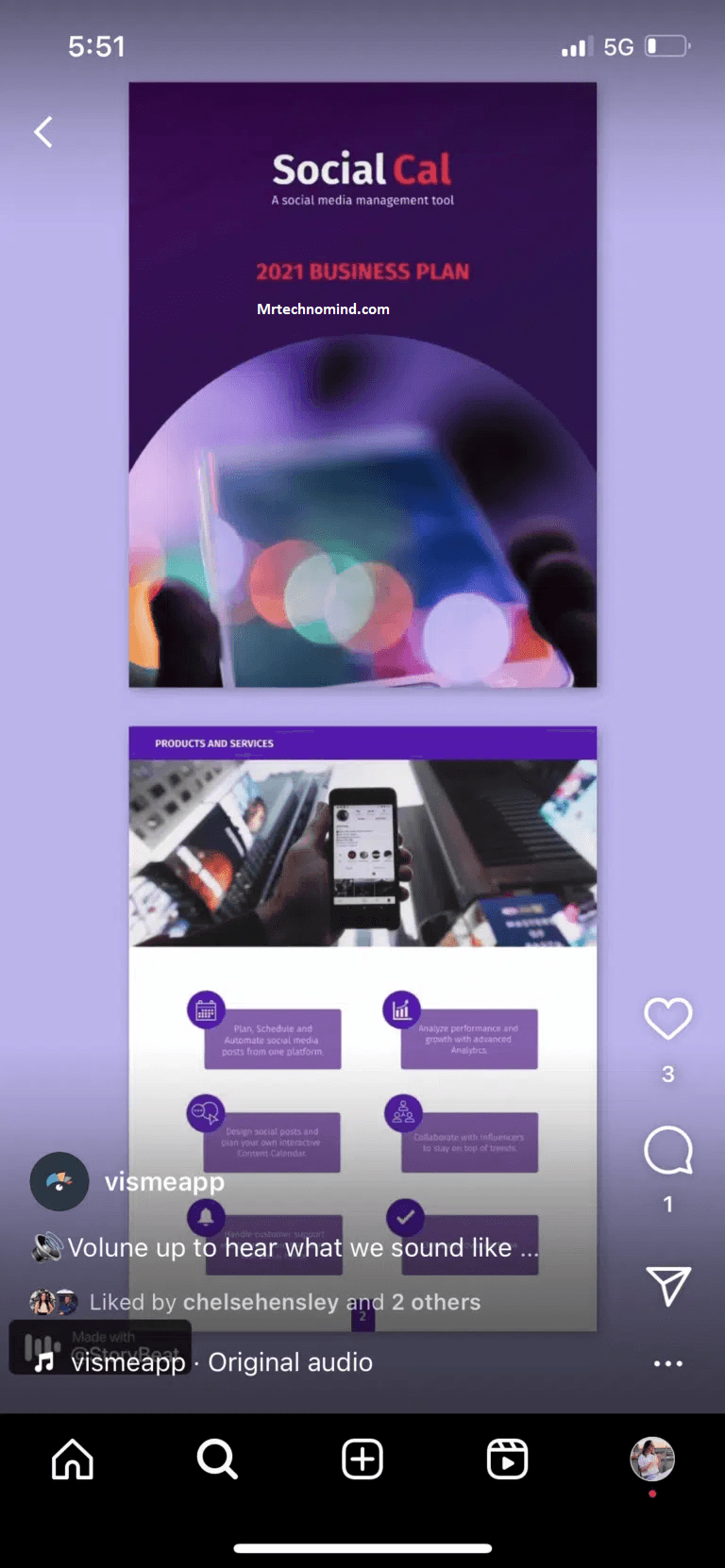
Open the Instagram app and navigate to the Reel from which you want to download the audio. Tap the three-dot menu button and select “Copy Link” to copy the direct URL of the Reel.
Step 3: Paste the Link Into the Reels Audio Download Tool
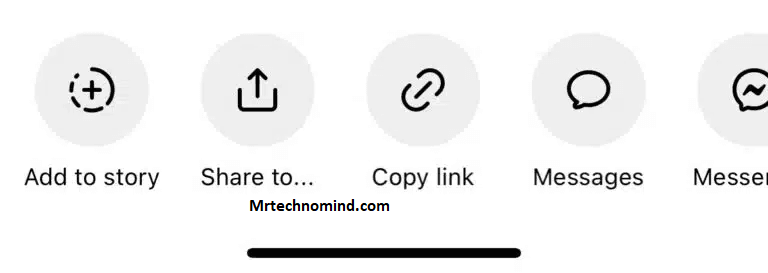
Open the third-party Reels audio download website or app. Paste the copied Instagram Reel URL into the search bar or input field.
Step 4: Click “Download” to Save the Mp3 File
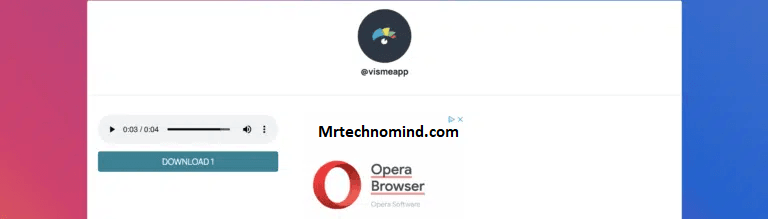
The website or app will analyze the Reel URL and extract just the audio in MP3 format. Click the “Download” button and save the MP3 file to your computer or mobile device.
Using a dedicated third-party tool provides a quick, easy way to download Instagram Reels audio as MP3 without any complicated setup. However, the audio quality may not be as high as converting the original video file.
2. Using a Video-to-MP3 Converter
Another method is to use a video-to-MP3 converter to extract and convert the Reel’s audio into an MP3 file. Here is how to use a converter:
Step 1: Download and Install a Video-to-mp3 Converter
Search online and download a free video-to-audio converter app like Any Video Converter, Freemake, ClipConverter, or VLC Media Player. Install the converter on your desktop computer or mobile device.
Step 2: Download the Instagram Reel Video to Your Device

Please copy the link to the Instagram Reel video, then paste it into a website such as KeepVid or SaveFrom to download the Reel’s MP4 video file to your device. Make sure to save it in a location you can easily access.
Step 3: Import the Video Into the Converter
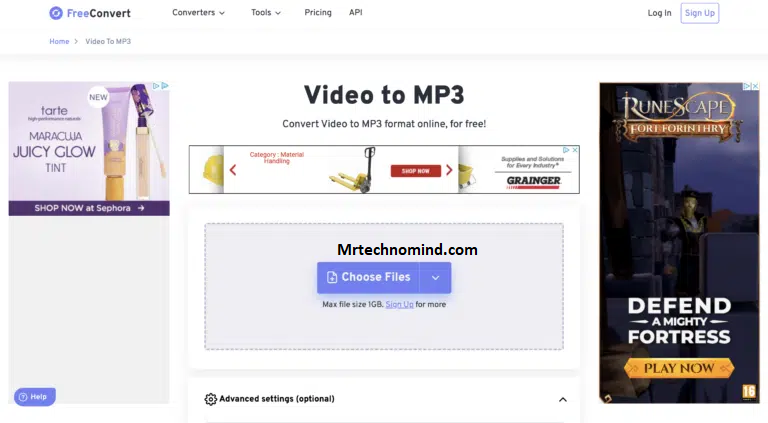
Open the installed video-to-MP3 converter app. Click the “Add File” button and select the Instagram Reel MP4 video file you downloaded in the previous step.
Step 4: Select Mp3 as the Output Format
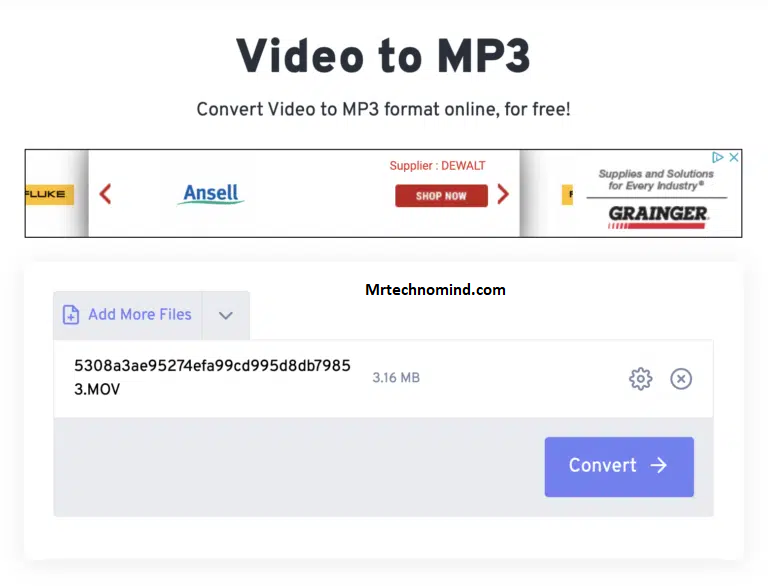
In the converter app, go to the output settings. Choose “MP3” from the dropdown menu as the output file format. This will extract and convert just the audio portion of the video into an MP3 file.
Step 5: Convert and Save the Mp3 File
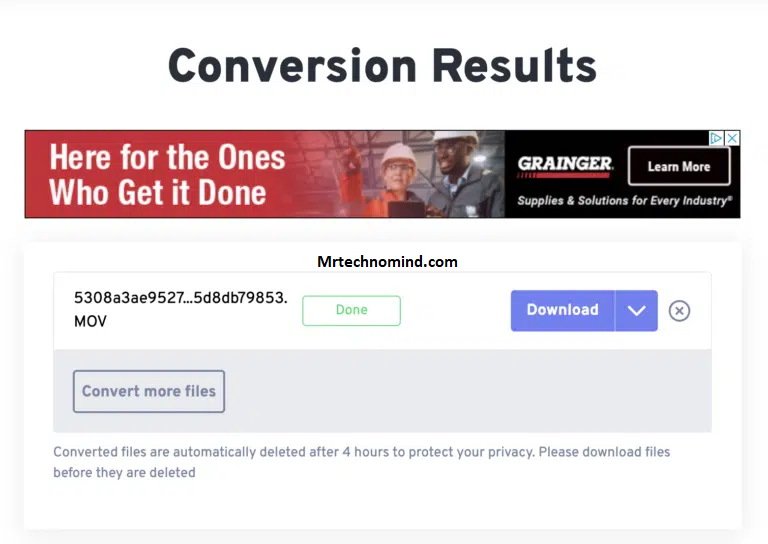
Hit the “Convert” button in the app. Once finished, the app will generate the Instagram Reel audio as a separate MP3 file. Save this MP3 file to your computer or phone.
A video converter provides high-quality audio since it extracts directly from the original video file. However, there are extra steps compared to using a dedicated online tool.
3. Changing the Video File Extension
A simpler method is to change the file extension of the downloaded Reel video from MP4 to MP3. Here are the steps:
Step 1: Download the Instagram Reel Video
Use a website like KeepVid or SaveFrom to download the MP4 video file of the Instagram Reel you want. Please save it to a location on your device you can easily access.
Step 2: Right-click and Rename the File
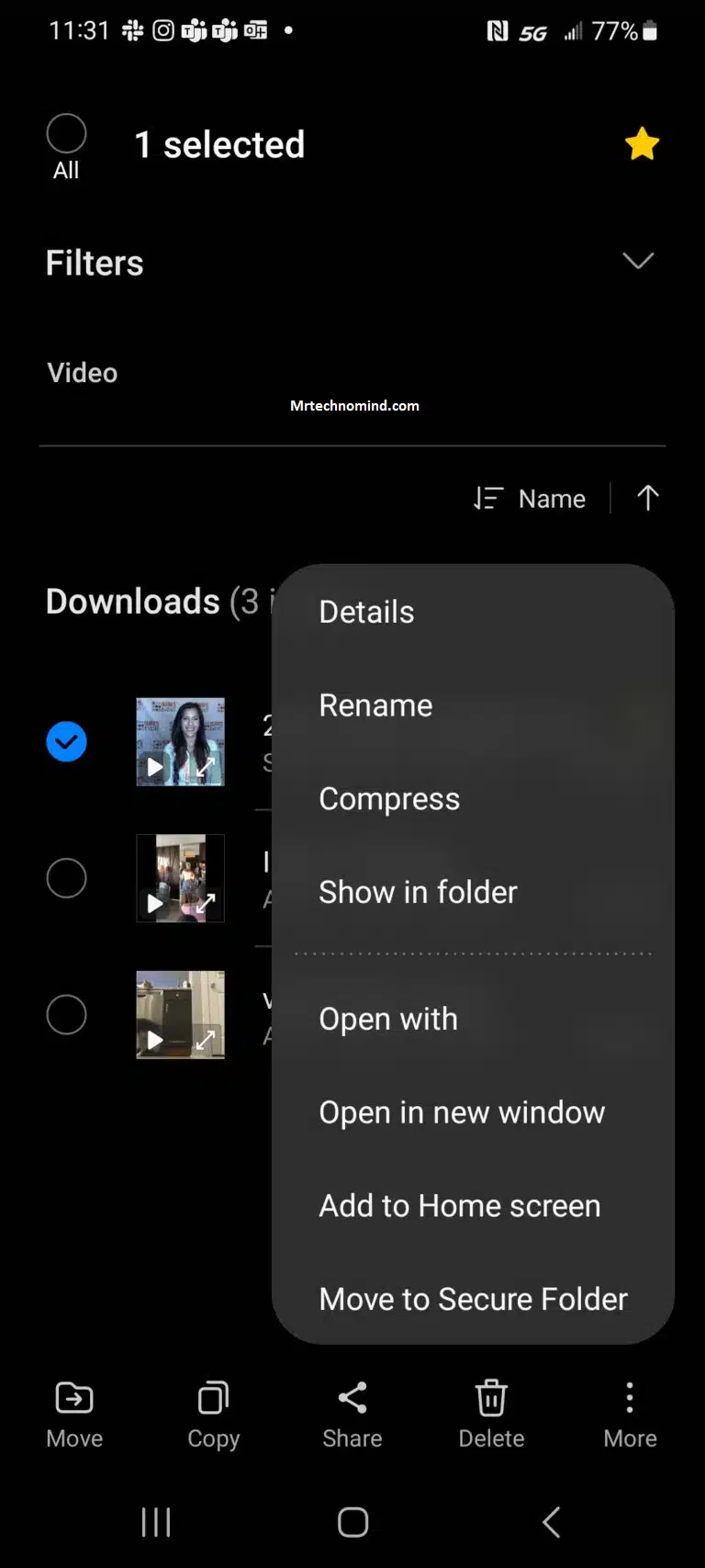
Find the downloaded Instagram Reel video file on your computer or phone. Right-click the file, hover over “Rename”, and select it.
Step 3: Change the File Extension From .mp4 to .mp3
The file name should be highlighted. Change the end of the file name from “.mp4” to “.mp3”. Make sure the name is exactly the same, only changing the file extension letters.
Step 4: Hit Enter to Save the New Mp3 File
Once you’ve changed the file extension, hit the Enter key on your keyboard. This will save the changes. The file is now saved as an MP3 even though it’s still a video file.
Changing the extension tricks your computer into thinking the file is an MP3. However, the file remains a video, so the “audio” won’t play properly. Use this method carefully.
4. Using the Vlognow Video Editor
VlogNow is a popular free video editing app for mobile devices. You can use VlogNow’s audio extraction feature to download Instagram Reels audio into an MP3 file.
Step 1: Download and Install Vlognow
Search for “VlogNow” in the App Store or Google Play Store. Download and install the VlogNow app on your iPhone or Android phone. Open the app and sign up for a free account.
Step 2: Import the Instagram Reel Video
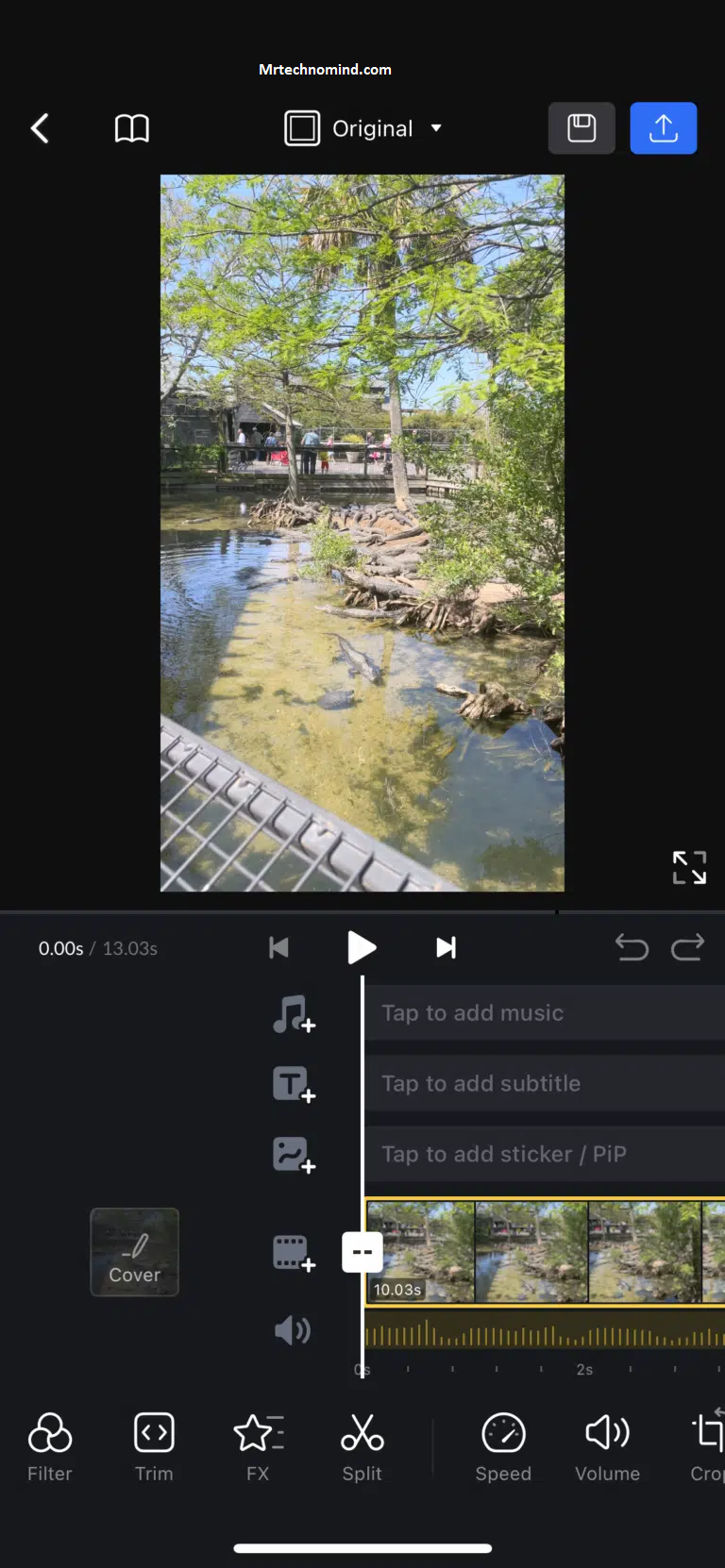
Tap the + button in VlogNow and select “Import Video”. Find and import the Instagram Reel video file you downloaded to your phone.
Step 3: Go to the Audio Tab and Select Extract Audio
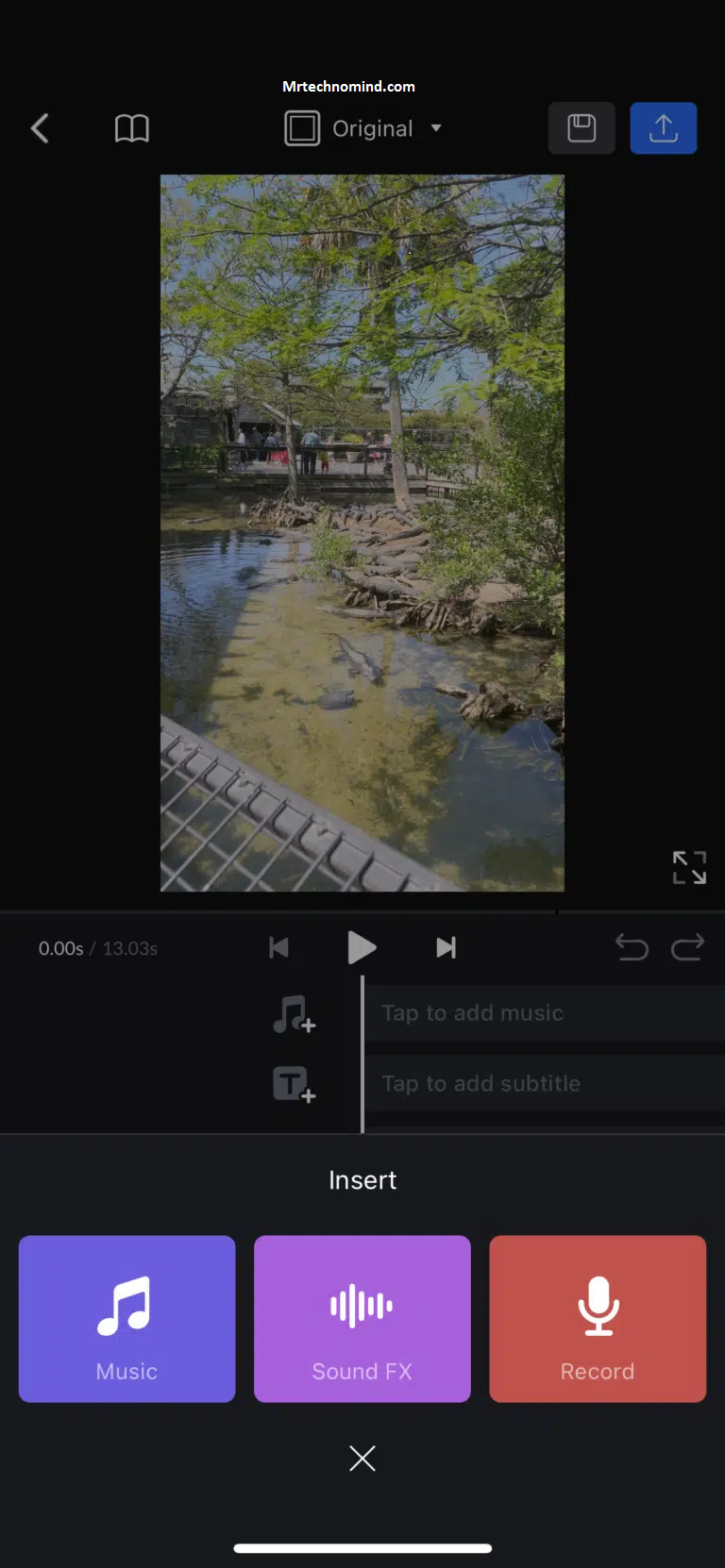
With the Reel video selected, tap on the “Audio” tab at the bottom. Then tap the “Extract Audio” button to extract just the audio portion.
Step 4: Select Mp3 as the Format
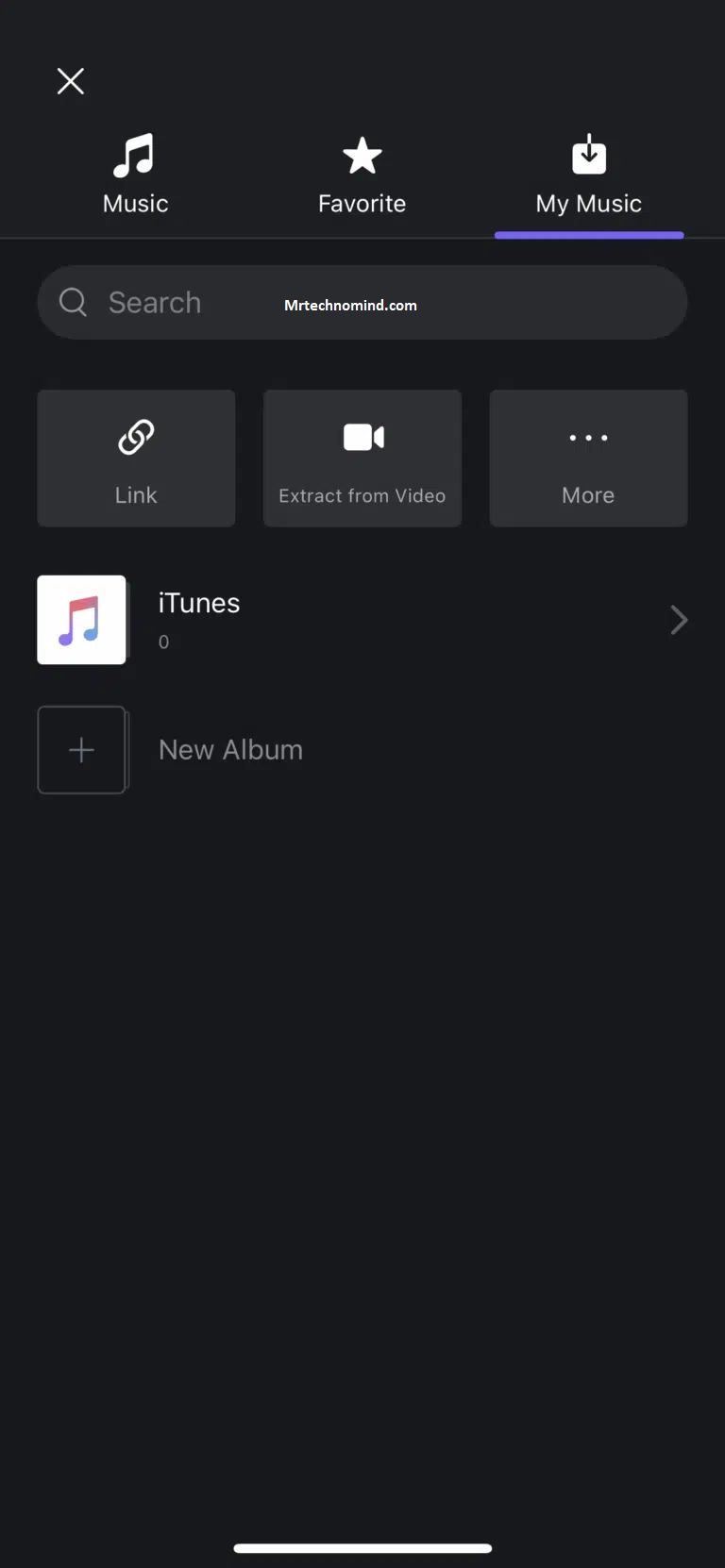
A window will pop up showing audio format options. Choose “MP3” from the list and tap “Extract” to extract the Reel’s audio as an MP3 file.
Step 5: Save the Extracted Mp3 File
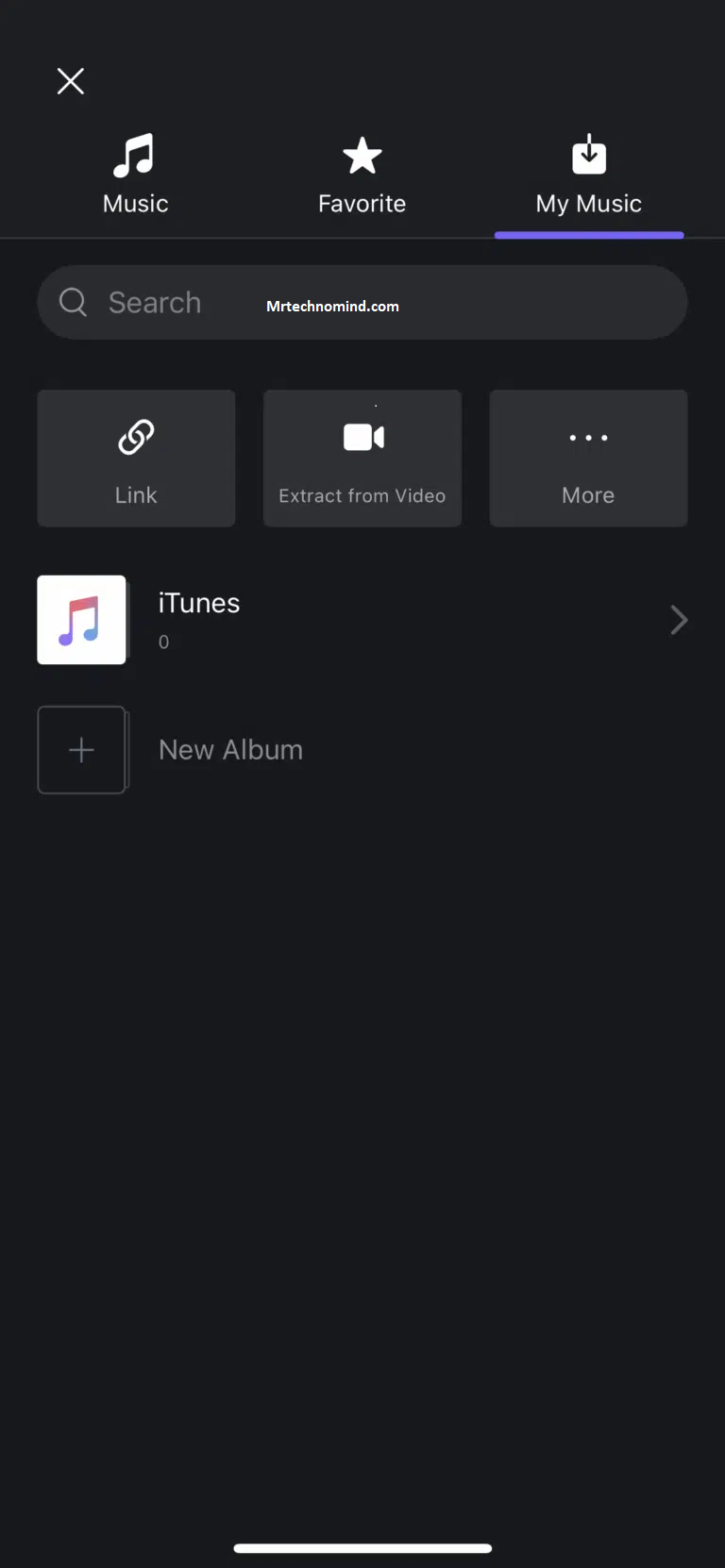
Once the extraction finishes, you can preview the MP3 audio. Tap “Save” and choose where to save the Instagram Reel’s extracted audio file on your phone.
Using VlogNow provides high-quality audio extraction and easy conversion to MP3 on mobile devices. However, an app download is required instead of using a web-based tool.
10 Best Instagram Reels Audio Downloader
1. SnapDownloader

SnapDownloader is a third-party app that allows users to save Snapchat photos, videos, and stories without the sender knowing. While convenient, using SnapDownloader raises ethical concerns as it violates Snapchat’s terms of service and infringes on users’ privacy expectations. The app has faced scrutiny for enabling the nonconsensual sharing of intimate images. Critics argue that SnapDownloader promotes nonconsensual voyeurism and harms Snapchat’s ephemeral messaging design. However, supporters claim it allows benign preservation of memories. Overall, SnapDownloader facilitates the discreet saving of Snapchat content, but its use for interpersonal surveillance makes its ethics ambiguous.
2. YT Saver

YT Saver is a third-party website and app that allows users to download videos from YouTube. It provides an interface to enter a YouTube URL, and then convert and saving the video file to the user’s device. This violates YouTube’s Terms of Service, prohibits downloading videos without permission. Supporters of YT Saver argue that it enables offline viewing and archiving of videos. However, critics point out the potential for piracy, lost ad revenue for creators, and disregard of intellectual property rights. Overall, while YT Saver provides a convenient tool for users, its legal and ethical implications are dubious due to circumventing YouTube’s restrictions and lack of compensation for content creators.
3. 4K Stogram

4K Stogram is a desktop application that allows users to download photos and videos from Instagram in high resolution. It works by scraping Instagram user profiles and saving the media content to a computer. This violates Instagram’s Terms of Use which prohibit scraping and downloading content without permission. 4K Stogram circumvents Instagram’s API and protections. Supporters argue it provides an easy way to backup and preserve Instagram photos. However, there are concerns around privacy violations, intellectual property infringement, and lost revenue for Instagram. The ethics are debatable as 4K Stogram enables unauthorized copying of copyrighted content, but some believe personal use is fair. Overall, 4K Stogram provides a powerful but legally dubious tool for saving Instagram media locally.
4. iTubeGo

iTubeGo is a desktop software that allows users to download videos and music from popular platforms like YouTube, Facebook, and Instagram. It works by converting online media into downloadable file formats. While iTubeGo provides an easy way to save and backup online content, it has faced ethical concerns. By enabling downloads, iTubeGo violates many platform’s Terms of Service which prohibit unauthorized copying. Critics argue it encourages piracy and disregards copyright. However, supporters claim that downloading for personal use should be legal. Overall, iTubeGo gives users access to media downloading capabilities that bypass platform restrictions, but the ethics are debatable as it enables potential intellectual property infringement.
5. By Click Downloader

By Click Downloader is a browser extension that allows quick saving of videos, images, and other media from various websites. It integrates download buttons across the internet, letting users easily grab content with one click. However, bypassing standard download procedures raises ethical concerns. By Click Downloader facilitates pirating copyrighted material from sites like YouTube and Facebook. Critics argue it promotes disregard of intellectual property rights. However, advocates believe users should be able to save content for personal use freely. Still, By Click Downloader enables unauthorized distribution of media. While convenient, it skirts legality by ignoring platforms’ terms of service and copyright protections. Overall, the tool simplifies content saving, but with ethically dubious implications.
6. VidJuice

VidJuice is a website that allows users to download videos from major platforms like YouTube, Facebook, and Instagram. It works by converting video files into downloadable formats, circumventing restrictions put in place by these sites. While supporters of VidJuice argue it enables offline viewing and archiving, critics point out several ethical concerns. By enabling unauthorized downloading, VidJuice violates platforms’ Terms of Service and disregards copyright protections. It also facilitates piracy and harms revenue for video creators. However, advocates believe users should have the right to store copies of videos for personal use. Overall, VidJuice provides a tool for easy media downloading but ignores intellectual property rights and platform policies. Its implications are legally and ethically disputed.
7. VideoProc

VideoProc is a desktop software application that allows users to download, convert, edit, and record video content from major platforms like YouTube, Facebook, and Instagram. While offering an integrated suite of video tools, VideoProc has faced ethical scrutiny for enabling unauthorized downloading of online videos. By letting users save copies of videos without permission, VideoProc violates many platforms’ Terms of Service. Critics argue it promotes piracy and disregards copyright protections. However, advocates believe users should be able to archive videos for personal use. Overall, VideoProc provides powerful video software but ignores intellectual property rights by circumventing restrictions on downloading. Its implications are ethically ambiguous as it enables infringement but users may have fair intentions.
8. SaveFrom.net

SaveFrom.net is a website that allows users to download videos from popular platforms like YouTube, Facebook, Instagram, and Twitter. It works by converting videos into downloadable formats, skirting restrictions put in place by these sites. While providing a quick and easy way to save online videos, SaveFrom.net has faced ethical scrutiny. Critics argue it promotes piracy, disregards copyright, and violates platforms’ Terms of Service. However, advocates believe users should be able to store copies of videos for personal use. Still, SaveFrom.net enables unauthorized distribution of copyrighted material. While the site offers a convenient tool, it ignores intellectual property rights and undermines video creators’ ownership. Overall, SaveFrom.net simplifies downloading but with legally and ethically questionable means.
9. Insta.SaveTube.Me

Insta.SaveTube.Me is a website that allows users to download videos, photos, and stories from Instagram accounts without permission from creators. It works by scraping Instagram content and converting it into downloadable files. While providing a simple way to archive Instagram media, Insta.SaveTube.Me raises ethical concerns. It violates Instagram’s Terms of Service which prohibit unauthorized downloading. Critics argue it infringes on copyright protections and undermines creators’ ownership. However, supporters believe users should be allowed to save social media content for personal use. Still, Insta.SaveTube.Me enables illegal distribution of copyrighted material without consent. While offering a useful tool for users, it ignores intellectual property rights and Instagram’s policies. Overall, the implications of Insta.SaveTube.Me are legally and ethically disputed.
10. Reel Saver

Reel Saver is a mobile app that allows users to download videos from Instagram Reels without consent from the creators. It works by scraping Reels content and converting videos into downloadable files. While providing an easy way to save Reels, Reel Saver has faced ethical criticism. It violates Instagram’s Terms of Service and infringes on copyright protections. Critics argue it undermines creators’ ownership and Instagram’s ephemeral content model. However, advocates believe users should be able to archive social media for personal use. Still, Reel Saver facilitates unauthorized copying and distribution of videos. While offering a useful tool for users, it disregards intellectual property rights and Instagram’s policies. Overall, Reel Saver simplifies access but with legally and ethically ambiguous implications.
Conclusion
Users can choose from various methods to successfully download the audio from Instagram Reels as MP3 files. Choosing the right method depends on your needs:
- Third-party tools provide the quickest and easiest option without installing software but may have lower audio quality.
- Video converter apps deliver high-quality audio extraction but require downloading software and more steps.
- Changing the file extension is the simplest option, but it won’t properly convert the video to playable audio.
- The VlogNow app offers excellent quality audio extraction tailored for mobile users but requires installation.
No matter which method you choose, downloading Instagram Reels audio as MP3 files is an excellent way to save the audio content you want to listen to later offline. Some troubleshooting tips include double-checking the Reel URL, verifying your downloaded files, and ensuring you use trusted software. Additional resources like online forums and video tutorials can help walk through the process.
Frequently Asked Questions
1. What Are Some Good Third-party Sites for Downloading Instagram Reels Audio?
Some of the most popular and reputable third-party sites for downloading Instagram Reel audio include KeepVid, SnapInsta, Reel Downloader, and Videoder. They offer quick and easy audio extraction without needing to install any software.
2. Does Changing an Instagram Reel’s File Extension From .mp4 to .mp3 Actually Convert the Audio?
No, simply changing the file extension does not convert and extract the audio from the video file. The file remains a video, so while the extension may say .MP3, trying to play it as audio will not work properly.
3. What is the Best Video-to-mp3 Converter App for Ios Devices?
Some top converter apps for iOS include Video to MP3 Converter by Jakub Czerwinski, Audio Converter by Rodrigo Kolb, and Video to MP3 Maker by Mobizon. They provide fast video-to-audio conversion optimized for iPhone and iPad.
4. Can I Use Vlognow to Download Instagram Reels Audio on My Android Device?
Unfortunately, VlogNow is only available for iOS and not Android devices currently. Some good alternative mobile video editor apps for Android include InShot, KineMaster, and PowerDirector with audio extraction features.
5. What is the Highest Quality Option for Downloading Instagram Reels Audio?
Using a video converter app to extract the audio from the original Instagram Reel video file will provide the highest audio quality. This avoids any compression or quality loss with online third-party tools.