Intel K vs KF: A Comparison of Performance and Price

When building a high-performance computer, choosing a suitable processor is crucial. Intel has been a leader in the CPU market for years and offers builders a wide range of options. The Intel K and KF processors are popular options known for their overclocking capabilities.
| Feature | Intel K Processors | Intel KF Processors |
| Integrated Graphics | Yes | No |
| Processor Graphics Model | Intel UHD Graphics 630 | N/A |
| Recommended Use | Best for gaming and general use | Best for gaming and general use |
| Overclocking | Yes | Yes |
| Price | Usually priced higher than KF version | Usually priced lower than K version |
| Availability | Widely available | Less widely available |
But what sets them apart?
The main difference is that the KF models lack integrated graphics, while the K models include them. If you plan on using a dedicated graphics card, opting for the KF model may be a better choice as it can save you money without sacrificing performance. However, if you want a backup option or don’t plan on using a dedicated graphics card, the K model may suit your needs.
In this article, we’ll dive deeper into the differences between these two processors and help you decide which one is best for your build.
Intel K Vs Kf Vs F Cpus: Know the Difference
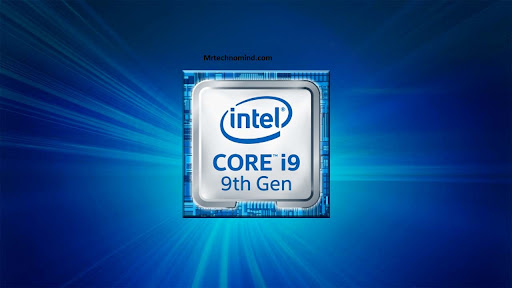
| Feature | Intel K Processors | Intel KF Processors | Intel F Processors |
| Integrated Graphics | Yes | No | No |
| Processor Graphics Model | Intel UHD Graphics 630 | N/A | N/A |
| Recommended Use | Best for gaming and general use | Best for gaming and general use | Best for professional use |
| Overclocking | Yes | Yes | No |
| Price | Usually priced higher than KF version | Usually priced lower than K version | Usually priced lower than K version |
| Availability | Widely available | Less widely available | Less widely available |
| TDP (Thermal Design Power) | Generally higher TDP | Generally higher TDP | Generally lower TDP |
| Performance | High performance | High performance | High performance |
| Multi-threading | Enabled | Enabled | Enabled |
As you research computer components, you may have encountered Intel processors with various suffixes. K, KF, and F. What do these letters signify? And how do they impact your computing experience?
First off, let’s take a closer look at the K and KF suffixes. These indicate that the CPU is unlocked, so you can overclock it, pushing it beyond its standard frequency limits to achieve higher performance. The only difference is that the KF variant lacks integrated graphics.
On the other hand, F CPUs do not have integrated graphics either but are not unlocked for overclocking. So why would someone choose an F CPU over a K or KF variant? If you plan to use a dedicated GPU anyway and don’t care about overclocking your processor, an F CPU could save you money without sacrificing performance.
What Are the Meaning of the K, Kf, and F Suffixes?
| Suffix | Meaning |
| K | Unlocked processor with overclocking capability, including integrated graphics. |
| KF | An unlocked processor with overclocking capability does not include integrated graphics. |
| F | Processor without integrated graphics |
Now that we know the fundamental differences between Intel K, KF, and F CPUs, let’s dive deeper into the meaning of their suffixes.
The ‘K’ in Intel K CPUs stands for ‘unlocked multiplier’, meaning users can overclock these processors beyond their default clock speeds. This is a popular choice for enthusiasts who want to get the most out of their gaming or content creation experience.
On the other hand, the ‘KF’ suffix in Intel CPUs stands for ‘no integrated graphics’. This means these CPUs do not have a built-in GPU and require a dedicated graphics card to function correctly. This is ideal for users building a gaming PC or workstation with a separate graphics card.
Lastly, Intel CPUs’ ‘F’ suffix is ‘graphics-free’. These processors are similar to KF CPUs in that they don’t have an integrated GPU but are often used in budget builds where a dedicated graphics card is not needed or desired.
So, which Intel CPU is the cheapest?
Generally speaking, F CPUs tend to be less expensive than their K and KF counterparts due to their lack of integrated graphics. However, it’s essential to consider your specific needs and budget before deciding on which CPU to purchase.
Which Intel Cpu is the Cheapest?
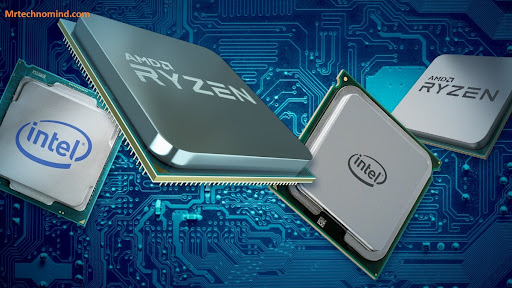
| CPU Type | Price Range | Recommended Use |
| Intel Celeron | 100 | Basic computing tasks such as web browsing, word processing, and light multimedia consumption |
| Intel Pentium | 200 | Everyday computing tasks, including light productivity and multimedia consumption |
| Intel Core i3 | 250 | Home and office use, including multitasking, internet browsing, and light content creation |
| Intel Core i5 | 350 | Mid-range computing tasks, including gaming, video editing, and multitasking |
| Intel Core i7 | 500 | High-performance computing tasks, including heavy multitasking, 3D modeling, and video editing |
| Intel Core i9 | $500 or more | Extreme performance computing tasks, including gaming, video editing, and AI/ML development |
The Intel Core i3, Pentium, and Celeron CPUs are three of the most affordable Intel processors.
The Core i3 offers excellent performance for everyday applications, while the Pentium and Celeron CPUs are great for basic computing tasks.
The Pentium and Celeron CPUs are cheaper than the Core i3 but don’t perform similarly.
The Intel Core i3 is available in both the ‘K’ and ‘KF’ versions, but the ‘KF’ version is usually cheaper.
The ‘K’ version is unlocked, so it can be overclocked for better performance, while the ‘KF’ version is locked and can’t be overclocked.
So, if you’re looking for the best bang for your buck, the ‘KF’ Intel Core i3 is probably the cheapest Intel CPU for most people.
Intel Core i3
 We are looking for an Intel CPU that won’t break the bank. The Core i3 series might just be what you need.
We are looking for an Intel CPU that won’t break the bank. The Core i3 series might just be what you need.
This processor’s K and KF versions are affordable options, but there are some key differences to consider.
Firstly, let’s talk about what these CPUs have in common. They both have two cores and support hyper-threading, which means they can handle up to four threads simultaneously. They also both have a TDP (thermal design power) of 65 watts, meaning they won’t require much cooling.
So, what sets them apart?
The main difference is that the KF version lacks integrated graphics, whereas the K version does.
If you use a dedicated graphics card anyway, you won’t need the integrated graphics and might be better off going for the KF version.
On the other hand, if you don’t plan on using a dedicated graphics card or want the flexibility to switch between integrated and dedicated graphics as needed, go for the K version.
Intel Pentium
Now that we’ve discussed the Core i3 series, let’s look at another affordable option: the Intel Pentium.
This CPU is known for its budget-friendly price point, making it a popular choice for those looking to build a computer on a tight budget.
One thing to remember is that the Pentium doesn’t have as many cores or threads as some of the higher-end CPUs. Most models have just two hearts and lack hyper-threading support, meaning they can only handle two lines simultaneously.
However, this doesn’t mean they are unusable; they can still easily handle basic tasks such as web browsing and word processing.
Another factor to consider is that the Pentium often comes with integrated graphics, saving you money if you don’t use a dedicated graphics card.
However, if you plan on gaming or heavy-duty video editing, you’ll likely want to invest in a separate GPU for better performance.
The Intel Pentium is worth considering if you’re looking for an inexpensive CPU that can handle everyday tasks without breaking the bank.
Intel Celeron
Now that we’ve discussed the Intel Pentium, let’s look at its even more budget-friendly cousin: the Intel Celeron.
This CPU is known for being the cheapest option in the Intel family and is often found in entry-level laptops and desktops.
Like the Pentium, the Celeron typically has just two cores and lacks hyper-threading support. However, it also has a lower clock speed and cache size, making it even less potent than its slightly more expensive counterpart.
The Celeron can still handle basic web browsing and word-processing tasks. However, it may struggle with more demanding applications or multitasking.
Ultimately, the Intel Celeron may be worth considering if you’re looking for the most affordable CPU option and don’t plan on using your computer for anything too intensive.
Remember that you may need to upgrade in the future if you decide to take on more demanding tasks.
The Intel Core-kf Processor
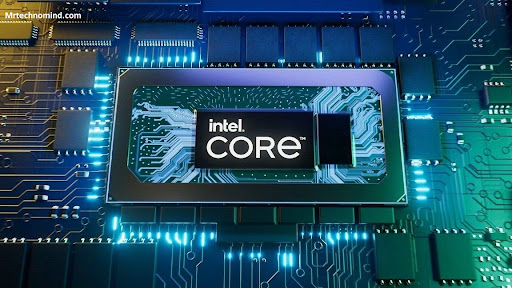
I’m interested in comparing the performance of the Intel Core-KF processor to other processors.
Has anyone had experience overclocking it?
I’m curious to know what kind of results they got.
I’d also be interested to hear about any potential drawbacks of overclocking the Intel Core-KF processor.
Does anyone have any insights they’d be willing to share?
Performance
If you’re looking for a powerful processor that can handle everything from gaming to content creation, then the Intel Core-KF processor is worth considering.
One key factor that sets this processor apart is its impressive performance capabilities. With a base clock speed of 3.7 GHz and the ability to boost up to 5.1 GHz, it can deliver lightning-fast speeds that can keep up with even the most demanding applications.
Regarding raw performance, the Intel Core-KF processor is one of today’s most potent options. It features eight cores and sixteen threads, so it can easily handle even the most complex workloads.
Whether rendering high-resolution video or running multiple virtual machines simultaneously, this processor has what it takes to do the job quickly and efficiently.
Another factor that contributes to the impressive performance of the Intel Core-KF processor is its lack of integrated graphics. While some users might see this as a drawback, it allows for more efficient processing power because all resources are focused solely on computing tasks rather than graphics.
This makes it an ideal choice for anyone who needs maximum processing power without sacrificing speed or efficiency.
Overclocking
So we’ve established that the Intel Core-KF processor is a powerhouse in terms of performance. But what if you want even more speed and power? That’s where overclocking comes in.
Overclocking essentially means pushing your processor beyond its factory settings to achieve higher clock speeds and better performance. The Intel Core-KF processor is designed with overclocking in mind, making it a popular choice for enthusiasts and gamers who want to get the most out of their hardware.
With some tweaking and adjustments, pushing the Intel Core-KF processor well beyond its base clock speed of 3.7 GHz is possible. Some users have reported achieving clock speeds as high as 5.3 GHz, translating into even faster processing times and improved performance across the board.
Of course, it’s worth noting that overclocking does come with some risks. Pushing your hardware too far can lead to instability, crashes, and permanent damage. However, if you know what you’re doing and take proper precautions, overclocking can be a great way to unlock even more power from your Intel Core-KF processor.
Intel K Vs Non-k Processors

| Feature | Intel K Processors | Non-K Processors |
| Overclocking | Can be overclocked | It cannot be overclocked |
| Integrated Graphics | Varies by model, usually included | Varies by model, usually included |
| Processor Graphics Model | Varies by model, usually Intel UHD Graphics or Intel HD Graphics | Varies by model, usually Intel UHD Graphics or Intel HD Graphics |
| Recommended Use | Best for gaming and general use | Best for public service but may not be optimal for gaming |
| Price | Usually priced higher than the non-K version | Usually priced lower than K version |
| Availability | Widely available | Widely available |
| TDP (Thermal Design Power) | Generally higher TDP | Generally lower TDP |
| Performance | Generally higher performance due to overclocking capability | Generally lower performance due to lack of overclocking capability |
| Multi-threading | Enabled | Enabled or disabled, depending on model |
Intel K and Non-K processors are two types of processors that Intel offers. The main difference between these two types is that the K processors are unlocked, meaning they can be overclocked to achieve higher clock speeds than their non-K counterparts. Overclocking involves increasing the clock speed of a processor beyond its factory-set limits, which can lead to better performance but also increases heat output.
However, overclocking is not for everyone. It requires some technical knowledge and may void your warranty if done improperly. If you don’t plan on pushing your processor to its limits, then a non-K processor might be a better option.
Non-K processors are still powerful and reliable for everyday use, such as web browsing and office work. Ultimately, deciding between an Intel K or Non-K processor depends on your specific needs and budget. If you want the ability to overclock and are willing to pay extra for it, then go with an Intel K processor.
But if you don’t plan on overclocking and want to save money, then a non-K processor will work fine for most tasks.
Intel K Vs Kf: Which Should You Buy?
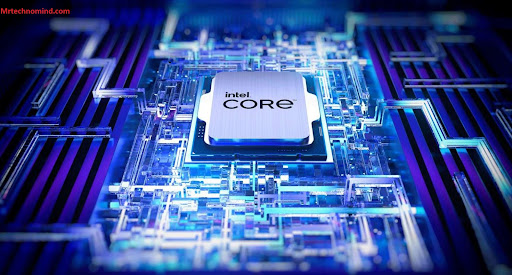 You may wonder which processor to choose between the Intel K and KF. Consider a hypothetical scenario where you build a gaming PC and want the best performance for your money. You’ve narrowed your options to these two processors, so which one should you go for?
You may wonder which processor to choose between the Intel K and KF. Consider a hypothetical scenario where you build a gaming PC and want the best performance for your money. You’ve narrowed your options to these two processors, so which one should you go for?
Firstly, it’s important to note that both processors are very similar in terms of specifications. The only difference is that the KF version doesn’t have an integrated GPU, whereas the K version does. If you plan on using a dedicated graphics card (which most gamers do), you won’t need the integrated GPU anyway.
So, which one should you buy? Here are some factors to consider:
– Price: The KF version is usually slightly cheaper than the K version, so this may be better if budget concerns you.
– Overclocking: Both processors are unlocked and can be overclocked, but the K version has better-overclocking potential due to its integrated GPU. If you plan to push your processor to its limits with overclocking, then the K version may be worth considering.
– Power consumption: Without an integrated GPU, the KF version consumes slightly less power than the K version.
– Availability: One version may be more readily available depending on where you live or buy from.
Ultimately, whether you choose the Intel K or KF will depend on your specific needs and preferences. Consider factors such as price, overclocking potential, power consumption and availability before deciding.
Frequently Asked Questions
1. How Do the K, Kf, and F Suffixes Affect the Performance of Intel Cpus?
When it comes to Intel CPUs, the k, kf, and f suffixes can have a significant impact on performance.
The k suffix denotes an unlocked multiplier, allowing for easier CPU overclocking. Users can push their CPU beyond its stock clock speeds for increased performance.
The kf suffix is similar to the k suffix but lacks integrated graphics. This can be useful for users who use a dedicated graphics card instead of relying on the integrated graphics.
Finally, the f suffix denotes a CPU without integrated graphics altogether. While this may not affect overall performance, it can be helpful for users who do not require or want integrated graphics and would instead save money by purchasing a CPU without them.
2. Can I Overclock a Kf Processor?
Overclocking a KF processor is possible and can be quite exhilarating! With its unlocked multiplier, the KF CPU can be pushed to its limits to achieve maximum performance.
However, it is essential to note that overclocking should only be done by experienced users and with proper cooling solutions to avoid damaging your system.
So if you’re up for the challenge, grab a KF processor and let the overclocking adventure begin!
3. Are There Any Compatibility Issues With Kf Processors Compared to K Processors?
Are there any compatibility issues with KF processors compared to K processors?
The main difference between these two types of CPUs is that KF processors lack integrated graphics, making them slightly cheaper than their K counterparts. However, this also means you’ll need a dedicated graphics card to use a KF processor.
Other than that, there shouldn’t be any significant compatibility issues. Both CPUs are designed to work with Intel’s LGA 1151 socket and support similar features, such as overclocking (if your motherboard allows it).
So if you’re building a gaming PC or workstation and don’t mind getting a separate GPU, a KF processor could be a great option.
4. What Are the Advantages of Buying a K Processor Over a Non-k Processor?
When buying a processor, there are some advantages to opting for a ‘k’ version over a non-k version.
The most notable advantage is the ability to overclock, which allows for higher clock speeds and improved performance.
Additionally, k processors often have more cache and higher base clock speeds than their non-k counterparts.
However, it’s important to note that not all motherboards support overclocking, and a k processor’s cost can be significantly higher than a non-k version.
Ultimately, it depends on your specific needs and budget when deciding whether the advantages of a k processor outweigh the added cost.
5. Is There a Significant Price Difference Between K and Kf Processors, and is It Worth Paying for the K Version?
Looking for the perfect processor for your computer can be a real headache. You want something fast, reliable, and efficient, but what’s the difference between a k and kf processor?
The truth is, there is a price difference between these two processors, with the k version being slightly more expensive. However, whether it’s worth paying for depends on your specific needs.
Suppose you plan to overclock your system or need maximum performance for demanding gaming or video editing applications. In that case, it might be worth shelling out extra cash for the k version. On the other hand, if you don’t plan to overclock and need a solid processor that gets the job done, then the kf version may be more cost-effective.
As they say, ‘different strokes for different folks.’
Conclusion
In conclusion, the K, KF, and F suffixes significantly impact the performance of Intel CPUs.
The K suffix denotes an unlocked multiplier, allowing users to overclock their processors.
The KF suffix is similar to the K suffix but lacks integrated graphics.
Meanwhile, the F suffix indicates that the processor lacks integrated graphics and cannot be overclocked.
According to market analysis company PCPartPicker, the average price difference between a K and KF processor is around $10.
However, this slight price difference can significantly affect compatibility and performance capabilities for power users who plan to overclock their CPUs or use a dedicated graphics card.
Ultimately, it comes down to personal preference and intended usage when deciding whether to opt for a K or KF processor.