Membrane Vs Mechanical Keyboard – Should You Switch?

Membrane Vs Mechanical Keyboard – Should You Switch?
Are you tired of typing on the same old keyboard day in and day out? Maybe it’s time to consider switching to a membrane or mechanical keyboard. The choice may seem overwhelming at first, but fear not!
This article will explore the key differences between membrane and mechanical keyboards, helping you decide which one is right for you.
First, let’s start with the basics. A mechanical keyboard is known for its tactile and audible feedback, providing a satisfying typing experience. On the other hand, a membrane keyboard uses rubber domes to register keystrokes, resulting in a quieter and softer feel.
Both options have advantages and disadvantages; understanding them will help you determine which keyboard suits your needs and preferences.
So, get ready to dive into the world of keyboards and find out if it’s time for you to make the switch!
What is a Mechanical Keyboard?

| Mechanical Keyboard | |
| Construction | Utilizes individual mechanical switches for each key |
| Key Travel Distance | Typically 2-4mm, providing a satisfying tactile feedback |
| Actuation Force | Ranges from 45-60g, depending on the switch type |
| Feedback | Can offer a tactile bump or a smooth linear feel |
| Durability | Generally more durable and long-lasting |
| Typing Experience | Ideal for typing enthusiasts and gamers |
| Noise Level | Produces a distinct click or clack sound |
| Customization Options | Offers switch replacement and keycap customization |
| Response Time | Faster, enabling faster typing and gaming performance |
| Price Range | Higher price range compared to membrane keyboards |
| Ideal Users | Gamers, programmers, and individuals who prefer tactile feedback |
So, what’s the deal with mechanical keyboards? Well, let me tell you, they’re a game-changer.
Mechanical keyboards are built with individual mechanical switches for each key. This gives you a tactile and satisfying typing experience. When you press a key, you can feel and hear the distinct click or clack sound. It adds a whole new level of satisfaction to your typing.
Not only that, but mechanical keyboards also offer faster response times. This allows you to register multiple key presses simultaneously. It’s beneficial for gamers or anyone who types at a rapid pace.
Now, let’s dive into the world of membrane keyboards and see how they compare to their mechanical counterparts.
Speaking of membrane keyboards, they’re the polar opposite of mechanical keyboards. Instead of individual mechanical switches, membrane keyboards use a single rubber membrane beneath the keys. When you press a key, the rubber dome beneath it collapses, completing the circuit and registering the keystroke.
The main advantage of membrane keyboards is their affordability. They’re a popular choice for budget-conscious individuals. However, they lack the tactile feedback and durability of mechanical keyboards.
So, if you crave a satisfying typing experience and appreciate mechanical keyboards’ durability and responsiveness, it might be time to make the switch.
What is a Membrane Keyboard?

| Membrane Keyboard | |
| Construction | Features a single, continuous membrane layer for all keys |
| Key Travel Distance | Typically 1-3mm, offering a shallower key press |
| Actuation Force | Ranges from 50-70g, depending on the specific membrane design |
| Feedback | Provides a mushy or quiet typing experience |
| Durability | Generally less durable compared to mechanical keyboards |
| Typing Experience | Suitable for everyday use and those who prefer a softer key press |
| Noise Level | Produces minimal noise, making it quieter |
| Customization Options | Limited customization options compared to mechanical keyboards |
| Response Time | Slower response time, although still adequate for regular use |
| Price Range | Generally more affordable compared to mechanical keyboards |
| Ideal Users | Casual typists, office workers, and those who prefer a quieter typing experience |
Imagine typing on a keyboard that feels like a soft breeze caressing your fingertips, a gentle whisper of keys responding to your every touch. This is the experience of using a membrane keyboard.
Membrane keyboards are the most common type in households and offices. They consist of a thin, flexible membrane layer beneath the keys. When you press a key, it pushes down on the membrane and completes an electrical circuit, registering the keystroke.
The keys on a membrane keyboard are generally quiet and have a soft, cushioned feel. They require less force to press than mechanical keyboards, making them more comfortable for extended typing sessions. However, membrane keyboards lack the tactile feedback and satisfying click sound that many typists enjoy.
Transitioning to the subsequent section about ‘mechanical vs membrane keyboard: build quality’, it’s important to note that membrane keyboards are often less durable than mechanical keyboards.
Mechanical Vs Membrane Keyboard: Build Quality

| Mechanical Keyboard | Membrane Keyboard | |
| Construction | Utilizes individual mechanical switches for each key, providing a more robust and durable design | Features a single, continuous membrane layer, which may be less sturdy and prone to wear over time |
| Key Cap Materials | She is often made from high-quality materials like ABS or PBT plastic, offering better longevity. | Keycaps are typically made from cheaper materials, which may wear out more quickly. |
| Switch Lifespan | Mechanical switches have a longer lifespan, usually rated for tens of millions of keystrokes. | Membrane keyboards have a shorter lifespan, typically rated for thousands or tens of thousands of keystrokes. |
| Structural Integrity | Mechanical keyboards tend to be more solid and less susceptible to flexing or bending. | Membrane keyboards can sometimes feel less sturdy due to the flexible nature of the membrane sheet. |
| Water and Dust Resistance | Some mechanical keyboards offer water and dust resistance, making them more resilient to spills or debris. | Membrane keyboards may not have the same water and dust resistance level, making them more vulnerable to damage in such situations. |
| Overall Build Quality | Mechanical keyboards are generally considered to have better build quality and durability. | Membrane keyboards may have a lower build quality and may not withstand heavy or prolonged use as well as mechanical keyboards. |
Transitioning to the discussion on build quality, it’s worth noting that mechanical keyboards are often more durable than their membrane counterparts. The reason for this lies in their construction. Mechanical keyboards are built with individual mechanical switches for each key, which are made to withstand millions of keystrokes. Even with heavy use, a mechanical keyboard is less likely to develop issues like key chattering or unresponsive keys.
On the other hand, membrane keyboards have a rubber dome underneath the keys that can wear out over time, leading to a mushy feel and decreased responsiveness. So if you’re looking for a keyboard that will last you a long time and can handle intense typing or gaming sessions without faltering, a mechanical keyboard is the way to go.
Speaking of responsiveness, let’s dive into the next section about mechanical vs membrane keyboards: responsiveness. With mechanical keyboards, the individual switches provide tactile and audible feedback with each keystroke, allowing for precise and accurate typing. This can be particularly beneficial for gamers or fast typists who rely on quick and precise key presses.
On the other hand, membrane keyboards have a softer and quieter feel, which some people may prefer for a more silent typing experience. However, the lack of tactile feedback can make it harder to know if a key press has been registered, leading to potential errors or missed keystrokes. So, if you value quick and precise typing, you’ll likely find the responsiveness of a mechanical keyboard more satisfying.
Mechanical Vs Membrane Keyboard: Responsiveness

Nothing beats the lightning-fast response of a mechanical keyboard when it comes to typing speed and accuracy. The key travel distance and the actuation force of mechanical switches allow for a more tactile and precise typing experience. With each key press, you can feel the satisfying click or bump, providing instant feedback and ensuring your input is registered. This responsiveness is especially beneficial for touch typists and gamers, as it allows for quick and precise keystrokes, resulting in improved typing speed and reduced errors.
To give you a better understanding, let’s compare the responsiveness of mechanical and membrane keyboards in a table:
| Mechanical Keyboard | Membrane Keyboard | |
| Key Travel Distance | 2-4mm | 1-3mm |
| Actuation Force | 45-60g | 50-70g |
| Feedback | Tactile or Linear | Mushy or Quiet |
| Response Time | Faster | Slower |
As you can see, mechanical keyboards have a longer critical travel distance, so you don’t have to press the keys as far down to register a keystroke. Additionally, the actuation force required for mechanical switches is generally lower, making it easier and more comfortable to type. The tactile or linear feedback mechanical switches further enhance the responsiveness, allowing for a more intuitive typing experience. This combination of factors results in faster and more accurate typing.
Now, let’s move on to the next section about the durability of these keyboards and which one lasts longer.
Durability: Which Keyboard Lasts Longer?

| Mechanical Keyboard | Membrane Keyboard | |
| Build Quality | Generally, more durable and robust construction | Maybe less sturdy and susceptible to wear over time |
| Switch Lifespan | Mechanical switches have a longer lifespan, usually rated for tens of millions of keystrokes. | Membrane keyboards have a shorter lifespan, typically rated for thousands or tens of thousands of keystrokes. |
| Key Cap Durability | Keycaps are often made from high-quality materials, providing better longevity. | Keycaps may wear out more quickly due to the cheaper materials used |
| Resistance to Wear | Less prone to wear and tear, especially with high-quality switches | More susceptible to wear and may experience key “ghosting” or failure over prolonged use |
| Spill and Dust Resistance | Some mechanical keyboards offer water and dust resistance, making them more durable in various environments. | Membrane keyboards may lack the same resistance level, making them more vulnerable to damage from spills or dust. |
| Overall Lifespan | Mechanical keyboards generally have a longer lifespan and are designed for heavy or prolonged use. | Membrane keyboards may have a shorter lifespan and not withstand heavy or prolonged use. |
| Recommended Usage | Ideal for users seeking a long-lasting and durable keyboard, such as gamers, programmers, or heavy typists | Suitable for more casual use, office environments, or users with less demanding keyboard needs |
| Price Considerations | Often come at a higher price range due to the higher quality and durability. | Generally more affordable options compared to mechanical keyboards |
If you’re looking for a keyboard that’ll stand the test of time, you’ll want to know which one lasts longer: the mechanical or membrane keyboard. When it comes to durability, mechanical keyboards have the upper hand. These keyboards are built with high-quality materials and are designed to withstand heavy use over an extended period. The individual mechanical switches used in these keyboards are rated for tens of millions of keystrokes, ensuring they’ll keep working reliably for years.
On the other hand, membrane keyboards have a limited lifespan due to the rubber dome switches they use. These switches can wear out over time, leading to decreased responsiveness and a higher chance of key failure. So if you’re looking for a keyboard that’ll last, mechanical is the way to go.
Let’s transition into the subsequent section about ‘customization options: membrane or mechanical?’ Without a doubt, mechanical keyboards offer a more comprehensive range of customization options compared to membrane keyboards. So, if you like personalising your keyboard and making it your own, you’ll have more flexibility with a mechanical keyboard.
Customization Options: Membrane or Mechanical?

| Mechanical Keyboard | Membrane Keyboard | |
| Switch Replacement | Allows for easy switch swapping and customization to tailor the typing experience | Not typically designed for switch replacement, limiting customization options |
| Keycap Compatibility | Compatible with a wide range of keycap options, allowing for personalized aesthetics and feel. | Some membrane keyboards have limited keycap compatibility or proprietary keycaps. |
| Keycap Customization | Offers extensive keycap customization options, including various materials, colours, and designs | Limited keycap customization options due to proprietary keycaps or limited availability |
| Backlighting Options | Many mechanical keyboards feature customizable RGB backlighting with various lighting effects. | Membrane keyboards may have limited or no backlighting options |
| Programmability | Mechanical keyboards often provide programmable keys and macros for personalized functionality. | Limited programmability options in membrane keyboards, if available at all |
| Software Support | Mechanical keyboards frequently have dedicated software for advanced customization and control. | Membrane keyboards may lack dedicated software or have limited customization features. |
| Overall Customization | Mechanical keyboards offer a higher level of customization regarding switches, keycap options, lighting, and programming. | Membrane keyboards have more limited customization options, mainly focused on aesthetics rather than functional customization. |
One common concern may be that customization options are limited, but fear not – there are plenty of ways to personalize your keyboard! Whether you choose a membrane or mechanical keyboard, several customisation options are available to suit your preferences. Here are a few ideas to get you started:
– Keycap customization: Switching out the keycaps on your keyboard is a popular way to add a personal touch. You can choose from various keycap sets in different colours, materials, and designs to match your style.
– RGB lighting: Many membrane and mechanical keyboards have customizable RGB lighting options. You can choose from various colours, lighting effects, and even program-specific lighting profiles for different applications or games.
– Programmable macros: Mechanical keyboards often come with programmable keys or macros, allowing you to assign custom functions or shortcuts to specific keys. This can be particularly useful for gamers or professionals who rely on specific key combinations.
– Custom keyboard layouts: Some mechanical keyboards offer the option to change the design of the keys, allowing you to create a custom layout that suits your needs. This can be especially helpful for users who prefer alternative keyboard layouts or have specific requirements.
With these customization options, you can genuinely make your keyboard your own. Let’s move on to the next section and discuss the price difference between mechanical and membrane keyboards.
Mechanical Vs Membrane Keyboard: Price
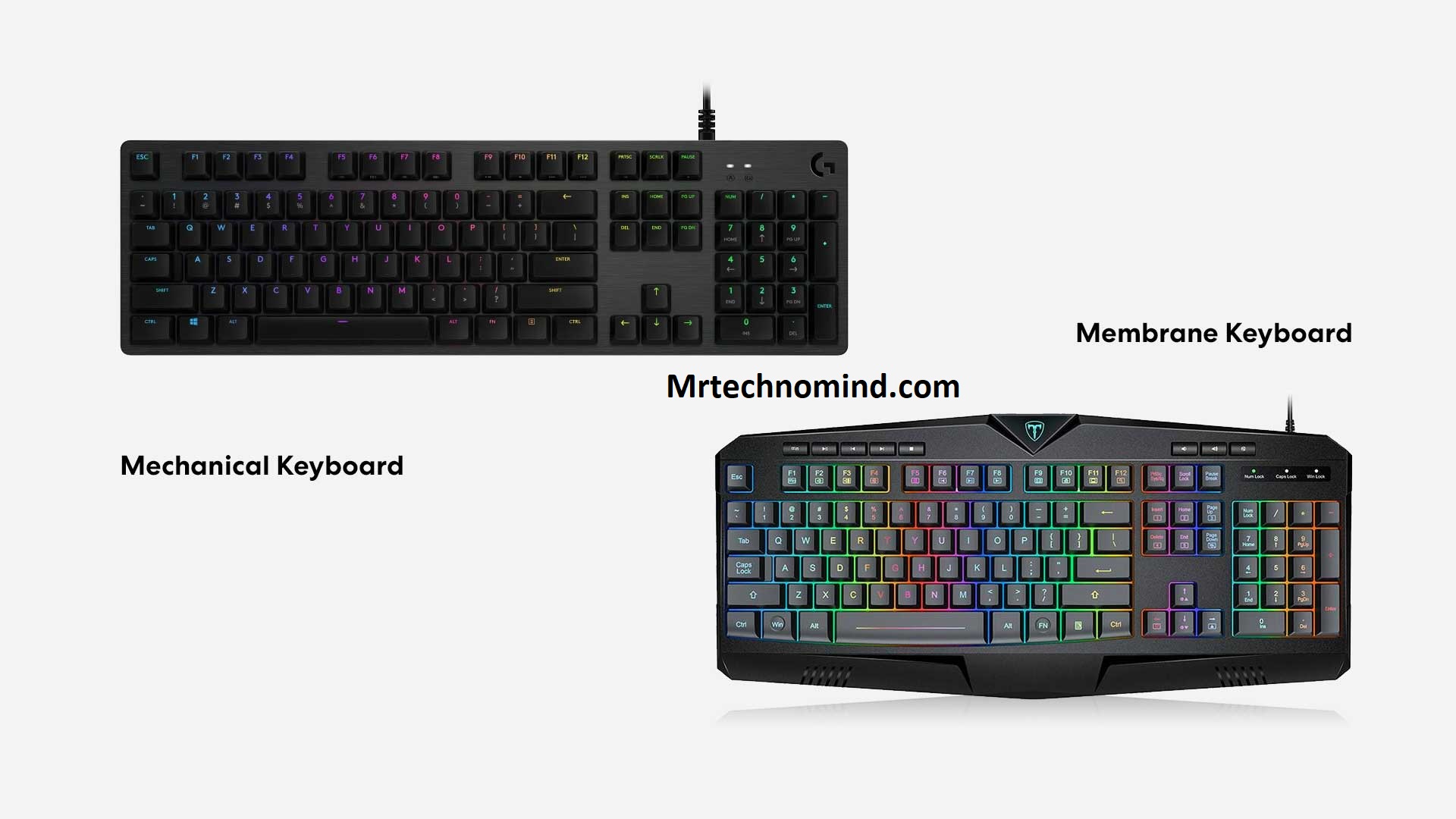
| Mechanical Keyboard | Membrane Keyboard | |
| Price Range | Generally higher price range compared to membrane keyboards | Generally more affordable options compared to mechanical keyboards |
| Entry-Level Options | Some entry-level mechanical keyboards can be found at a lower price point, but the quality may vary. | There are many budget-friendly membrane keyboards available at lower price points. |
| Mid-Range Options | Offers a wide range of mid-range mechanical keyboards with varying features and price levels | Many mid-range membrane keyboards are available at affordable prices |
| High-End Options | High-end mechanical keyboards can be expensive, featuring premium materials and advanced features. | High-end membrane keyboards are less standard, but a few premium options are available at relatively lower prices than mechanical keyboards. |
| Value for Money | While mechanical keyboards have higher upfront costs, they often provide better durability and performance, making them a long-term investment. | Membrane keyboards are generally more budget-friendly, offering decent functionality at a lower price point |
| Cost vs. Usage | Consider the cost of your intended usage and requirements, as more expensive options may be unnecessary for casual users. At the same time, heavy typists or gamers may benefit from the additional features of mechanical keyboards. | Membrane keyboards are cost-effective for everyday casual use but may not offer the same durability or advanced features as mechanical keyboards. |
I am looking for a keyboard that fits your budget. Let’s talk about the price difference between mechanical and membrane keyboards.
Mechanical keyboards tend to be more expensive compared to membrane keyboards. This is mainly due to the higher manufacturing costs associated with mechanical switches. The individual buttons in a mechanical keyboard are more complex and require more materials to produce. As a result, mechanical keyboards usually have a higher price tag.
On the other hand, membrane keyboards are generally more affordable because they use a more straightforward rubber dome design. So, a membrane keyboard might be a better option if you’re on a tight budget.
When considering the price difference between membrane and mechanical keyboards, it’s essential to consider long-term investment. While mechanical keyboards may be more expensive upfront, they are generally built to last longer than membrane keyboards. The mechanical switches used in these keyboards are known for their durability and longevity. So, if you spend a lot of time typing or gaming, investing in a mechanical keyboard may be worth it in the long run.
Now that you know about the price difference between these two types of keyboards, let’s delve into the factors to consider when making the switch.
Factors to Consider When Making the Switch

| Factors to Consider When Making the Switch | |
| Typing Experience | Evaluate whether you prefer a tactile or mushy typing feel, the critical travel distance and an actuation force that suits your typing style. |
| Durability and Longevity | Consider the durability of the keyboard and its expected lifespan, especially if you plan on heavy or prolonged usage. |
| Gaming Performance | Determine if you require faster response times and precise key actuation for gaming purposes. |
| Customization Options | Assess the level of customization you desire, such as switch replacement, keycap customization, backlighting, and programmability. |
| Noise Level | Consider the noise generated by mechanical keyboards, which can be loud due to the characteristic click or clack. |
| Budget | Evaluate your budget and determine how much you will spend on a keyboard. |
| Purpose and Usage | Determine the primary use of the keyboard, such as typing, gaming, programming, or casual everyday use. |
| Ergonomics and Comfort | Consider ergonomic features or comfort considerations, such as wrist rest, adjustable tilt, or split keyboard options. |
| Compatibility and Connectivity | Ensure that the keyboard is compatible with your device and that it offers the desired connectivity options. |
| Personal Preferences and Aesthetics | Consider personal preferences and aesthetics, such as the keyboard’s overall design, colour, and visual appeal. |
| Reviews and Recommendations | Review reviews and seek recommendations from trusted sources or experienced users to gather insights and opinions on keyboard options. |
Considering factors such as typing speed and gaming performance, it’s fascinating that mechanical keyboards have improved productivity by up to 20%. The tactile feedback and distinct click sound of mechanical switches offer a more satisfying and precise typing experience, allowing you to type faster and with fewer errors. Additionally, the higher actuation point of mechanical keyboards ensures that you don’t have to press the keys down, resulting in quicker response times and reducing the strain on your fingers.
When making the switch from a membrane to a mechanical keyboard, there are a few factors you should consider:
- Typing Style: Mechanical keyboards are available in different switch types, each with its characteristics. If you prefer a light touch, you might opt for linear switches, while those who prefer a tactile bump might choose tactile buttons. Understanding your typing style can help you select the correct switch type for a more comfortable and efficient typing experience.
- Noise Level: Mechanical keyboards tend to be louder than membrane keyboards due to the distinct click sound produced by the switches. While some people enjoy the audible feedback, others find it distracting or disruptive to their work environment. If noise concerns you, you can opt for quieter switch variants or use dampeners to reduce the sound.
- Customization Options: Mechanical keyboards often offer more customization options than membrane keyboards. You can personalise your keyboard from keycap materials and colours to programmable macros and RGB lighting to match your preferences and style. This level of customization can enhance your overall typing and gaming experience, allowing you to create a setup that suits your individual needs and preferences.
These factors can help you determine whether switching from a membrane to a mechanical keyboard is the right choice.
Frequently Asked Questions
1. Can a Mechanical Keyboard Be Used for Gaming?
Yes, a mechanical keyboard can be used for gaming. Its tactile feedback and faster response times make it popular among gamers, providing a more enjoyable and precise gaming experience.
2. Are Membrane Keyboards Quieter Than Mechanical Keyboards?
Membrane keyboards are generally quieter than mechanical keyboards. The soft rubber dome under each key absorbs the sound of keystrokes, making them less noisy. So, if noise is a concern, you might consider switching to a membrane keyboard.
3. Do Mechanical Keyboards Require More Maintenance Than Membrane Keyboards?
Mechanical keyboards generally require more maintenance than membrane keyboards. You’ll need to regularly clean and lubricate the switches to ensure optimal performance. However, mechanical keyboards’ increased durability and tactile feedback may outweigh the maintenance required.
4. Are Membrane Keyboards More Portable Than Mechanical Keyboards?
Membrane keyboards are like lightweight backpacks, easy to carry around due to their slim design. They are more portable than mechanical keyboards, making them convenient for on-the-go typing needs.
5. Can a Mechanical Keyboard Improve Typing Speed and Accuracy?
Yes, a mechanical keyboard can improve your typing speed and accuracy. The tactile feedback and reduced key travel distance make it easier to type accurately and quickly, improving overall performance.
Conclusion
So, should you switch from a membrane to a mechanical keyboard? Well, it ultimately depends on your personal preferences and needs. If you value build quality and want a more solid and satisfying keyboard to type on, then a mechanical keyboard might be the right choice for you.
Its individual switches and tactile feedback can enhance your typing experience and make it more enjoyable.
On the other hand, if you’re looking for a more budget-friendly option or prefer a quieter typing experience, then a membrane keyboard might be the way to go. While it may not have the same level of responsiveness and durability as a mechanical keyboard, it can still get the job done and provide a comfortable typing experience.
When deciding, it’s essential to consider factors such as build quality, responsiveness, durability, customization options, and price. Consider your typing preferences and needs, and weigh the pros and cons of each type of keyboard.
Remember, the keyboard you choose is personal, and what works for one person may not work for another.
In conclusion, whether you switch to a mechanical keyboard or stick with a membrane keyboard, remember that the most important thing is finding a keyboard that suits your needs and preferences. After all, the keyboard is an essential tool you interact with daily.
So, take the time to research, try different options, and find the one that makes typing a breeze. As the saying goes, “The right keyboard can unlock a world of typing pleasure!”