What is Ram and Does Ram Speed Really Affect Your Pc Performance?
Do you ever wonder what exactly RAM is and how it affects your PC’s performance? Well, you’re not alone! This article will dive into the world of RAM and explore its functionality in a PC.
RAM, or Random Access Memory, is a vital component that plays a crucial role in your computer’s operation. When you turn on your PC and open applications, RAM is responsible for storing and quickly accessing the data that is actively being used. It allows your computer to access information much faster than if it had to retrieve it from the hard drive.
Think of RAM as your computer’s short-term memory; it serves as a temporary storage space for all the tasks and data your computer needs to access quickly. Without sufficient RAM, your computer’s performance can suffer, leading to slow loading times, laggy applications, and an overall frustrating experience.
So, understanding RAM and its impact on your PC’s performance is essential for optimizing your computer’s capabilities.
What is Ram?
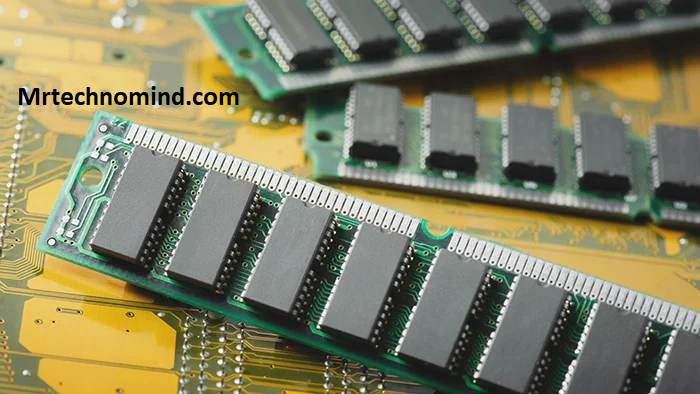
Short for random access memory, RAM is like your computer’s short-term memory, helping it multitask and run programs smoothly. It is a type of memory that stores data and instructions your computer needs to access quickly. Think of it as a temporary workspace where your computer can store and manipulate data while it’s actively being used.
| RAM | Description |
| Definition | Random Access Memory (RAM) is a type of computer memory. |
| Purpose | Stores data and instructions that are actively being used. |
| Volatility | It is a volatile memory and loses data when power is removed. |
| Access Time | Faster access compared to other types of computer memory. |
| Capacity | Varies from a few gigabytes (GB) to multiple terabytes (TB). |
| Types | DRAM (Dynamic RAM), SRAM (Static RAM), and others. |
| Read/Write Operations | Allows data to be read from and written to by the processor. |
| Speed | Faster data access compared to secondary storage devices. |
| Upgradability | Can be upgraded by adding more RAM modules to the system. |
| Cost | Generally more expensive compared to secondary storage. |
When you open a program or a file, the necessary data is loaded into RAM so your computer can access it quickly. This allows your computer to perform tasks efficiently and without any noticeable lag.
RAM plays a crucial role in the overall functionality of a PC. It allows your computer to run multiple programs simultaneously without slowing down. The more RAM your computer has, the better it can handle complex and resource-intensive tasks. For example, if you’re working on a video editing project or playing a graphics-intensive game, having more RAM will enable your computer to handle a large amount of data without any performance issues.
RAM speed, on the other hand, refers to how quickly data can be read from and written to the RAM module. While RAM speed impacts your PC’s performance, it’s not the sole factor. Other components, such as the processor and storage drive, also significantly determine overall system performance.
The Functionality of Ram in a Pc
 Regarding your computer’s performance, the speed of your memory can make all the difference in the world. RAM, or Random Access Memory, plays a crucial role in the functionality of your PC.
Regarding your computer’s performance, the speed of your memory can make all the difference in the world. RAM, or Random Access Memory, plays a crucial role in the functionality of your PC.
| Functionality | Description |
| Temporary Storage | RAM provides temporary storage for data and instructions that the processor actively uses. |
| Program Execution | It holds the instructions of the currently running programs, allowing the CPU to execute them. |
| Data Storage | RAM stores data that is being actively processed by the computer, including variables and files. |
| Fast Access | RAM offers quick access times, allowing the CPU to retrieve and store data much faster than disks. |
| Multitasking Support | It enables the computer to run multiple programs simultaneously by providing memory to each task. |
| Virtual Memory Management | RAM is part of the virtual memory system, allowing the computer to manage data efficiently. |
| Cache Storage | It is a cache for frequently accessed data, improving overall system performance. |
| Direct Interaction | The CPU interacts directly with RAM, enabling efficient data exchange and execution of instructions. |
| Flexibility | RAM can be easily upgraded or replaced, providing flexibility in terms of memory capacity. |
| Volatility | RAM is volatile memory, meaning its contents are lost when the computer is powered off or restarted. |
It temporarily stores data your computer needs to access quickly, such as open applications, operating system files, and actively processed data. With faster RAM, your computer can retrieve and process data more quickly, improving overall performance. So, if you want your computer to run smoothly and efficiently, investing in faster RAM is worth considering.
Now that you understand the importance of RAM speed let’s move on to the different types of RAM available in the market. By exploring the various options, you can decide which type of RAM is best suited for your needs.
So, let’s dive into the world of RAM types and discover how they can further enhance your computer’s performance.
Types of Ram
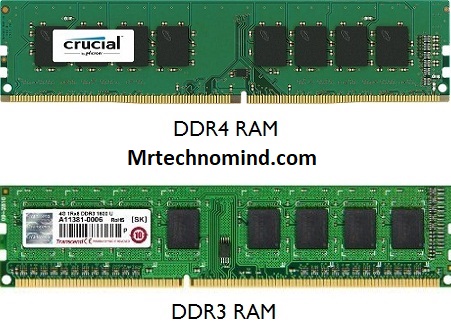 So you want to know about the different types of RAM?
So you want to know about the different types of RAM?
| RAM Type | Description |
| DDR3 | DDR3 (Double Data Rate 3) is a type of RAM that offers improved performance over its predecessor, DDR2. It operates at higher frequencies and provides higher data transfer rates than DDR2. |
| – Voltage: Typically operates at 1.5V, but low-voltage variants (1.35V) are available for energy efficiency. | |
| – Memory Modules: Available in various form factors like DIMM (desktop), SODIMM (laptop), and ECC (Error-Correcting Code) modules for servers/workstations. | |
| – Data Transfer Rates: From 800 MT/s (Millions of Transfers per Second) up to 2133 MT/s. | |
| DDR4 | DDR4 (Double Data Rate 4) is an upgraded version of DDR3 RAM, offering higher performance and efficiency. It provides increased data transfer rates, lower power consumption, and improved reliability. |
| – Voltage: Operates at lower voltages, typically 1.2V, resulting in improved energy efficiency. | |
| – Memory Modules: Available in DIMM and SODIMM form factors, with ECC modules also available for servers and workstations. | |
| – Data Transfer Rates: Can range from 2133 MT/s up to 3200 MT/s and even higher speeds with overclocking capabilities. | |
| DDR5 | DDR5 (Double Data Rate 5) is the latest generation of RAM, offering even higher performance and efficiency than DDR4. It provides increased data transfer rates and improved power efficiency. |
| – Voltage: Operates at a lower voltage of 1.1V, further reducing power consumption. | |
| – Memory Modules: Available in DIMM and SODIMM form factors, with potential future support for new form factors. | |
| – Data Transfer Rates: Expected to start at 3200 MT/s and go beyond 6400 MT/s, offering significantly faster speeds compared to DDR4. |
Well, let’s start with DDR3, which is the most common type found in older PCs.
It offers decent performance and is compatible with a wide range of motherboards.
Then there’s DDR4, the current standard for most modern PCs, known for its faster speeds and improved power efficiency.
Finally, there’s the future of RAM, with technologies like DDR5 and beyond promising even faster speeds and greater capacities.
Ddr3
DDR3 memory, with its slower clock speeds compared to its successors, may not provide the optimal performance that tech-savvy users desire. However, it is still widely used in many older systems due to its affordability and compatibility.
Despite its limitations, DDR3 memory can still offer decent performance for everyday tasks such as web browsing, word processing, and multimedia playback.
In terms of gaming and resource-intensive applications, DDR3 memory may struggle to keep up with the demands of modern software. The slower clock speeds can result in slower data transfer rates, leading to longer loading times and decreased overall performance. Additionally, DDR3 memory typically has lower capacity options than newer RAM types, limiting the amount of data that can be stored and accessed simultaneously.
Moving on to the next section about DDR4 memory, it provides significant improvements over DDR3, including faster clock speeds, higher capacities, and lower power consumption.
Ddr4
With its faster clock speeds, higher capacities, and lower power consumption, DDR4 memory takes performance to new heights, leaving its predecessor in the dust. DDR4 RAM operates at higher frequencies, allowing for faster data transfer rates and improved overall system responsiveness. This means that tasks such as multitasking, gaming, and running memory-intensive applications can be done more efficiently and smoothly with DDR4 RAM.
In addition to its speed advantages, DDR4 RAM offers higher capacities than DDR3. DDR4 modules can range from 4GB to 128GB, whereas DDR3 modules typically max out at 16 GB. This increased capacity allows more data to be stored and accessed simultaneously, resulting in better performance for applications requiring large amounts of memory.
As we move beyond DDR4, future memory technologies are already on the horizon. These advancements will continue to push the boundaries of performance, allowing for even faster and more efficient memory solutions.
Beyond
Now that you have a good understanding of DDR4 RAM let’s delve into the world beyond. Beyond DDR4 lies a realm of faster and more advanced RAM technologies that constantly push the boundaries of performance. These newer RAM technologies, such as DDR5 and LPDDR4x, offer higher speeds and improved power efficiency than their predecessors.
- **Blazing Speeds**: Imagine your PC running at lightning-fast speeds, handling demanding tasks and applications effortlessly. With technologies like DDR5, RAM speeds can reach up to 8400MHz, providing a significant boost in performance compared to DDR4’s maximum speed of 3200MHz. It’s like upgrading from a regular car to a high-performance sports car.
- **Enhanced Bandwidth**: Like widening a road to accommodate more traffic, DDR5 RAM offers increased bandwidth. Data can flow freely between your CPU and RAM, resulting in faster data transfer and improved overall system performance. It’s like having a superhighway connecting all the crucial components of your PC.
- **Lower Power Consumption**: LPDDR4x RAM, commonly used in mobile devices, takes efficiency to the next level. This type of RAM consumes less power than DDR4 and DDR5, extending battery life in portable devices. It’s like having a smartphone that lasts even longer before recharging.
Now that you’ve glimpsed the exciting possibilities beyond DDR4 let’s focus on understanding the importance of RAM capacity and how it impacts your PC’s performance.
Understanding Ram Capacity and Its Importance
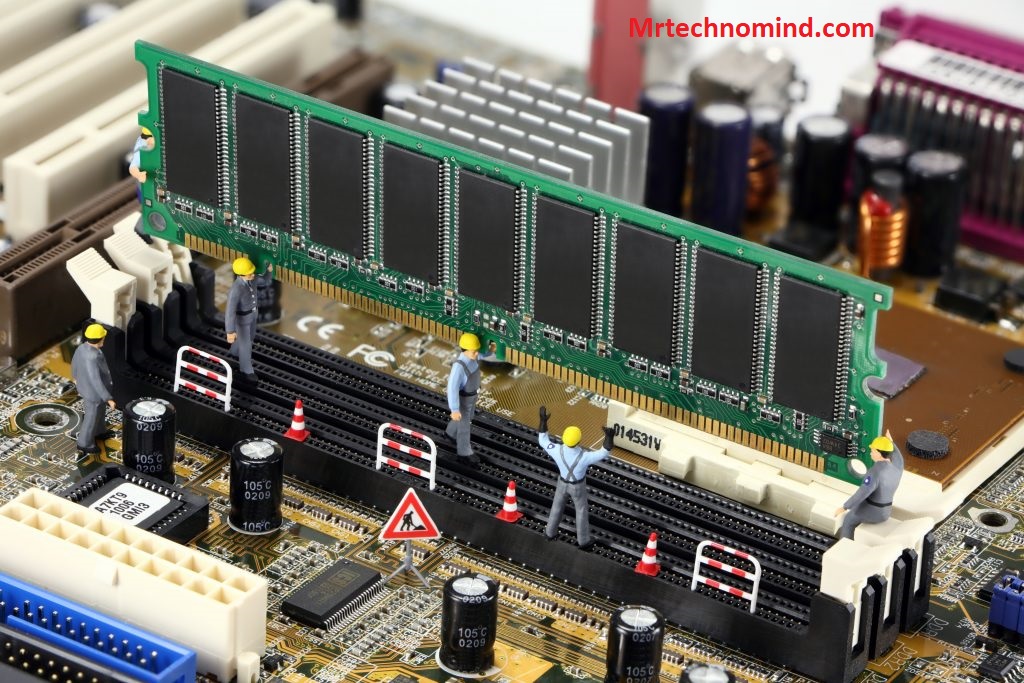 Imagine having a computer that can effortlessly handle multiple tasks and run resource-intensive applications without lag – this is where understanding RAM capacity and importance becomes crucial.
Imagine having a computer that can effortlessly handle multiple tasks and run resource-intensive applications without lag – this is where understanding RAM capacity and importance becomes crucial.
| Aspect | Description |
| RAM Capacity | RAM capacity refers to the amount of memory available in a computer system, typically measured in gigabytes (GB) or terabytes (TB). |
| Importance | RAM capacity directly impacts the system’s performance and ability to handle multiple tasks simultaneously. |
| Multitasking | Sufficient RAM capacity allows for smoother multitasking by providing ample space to store and switch between running applications. |
| Program Performance | Adequate RAM capacity ensures that programs have enough memory to run efficiently, reducing lag and improving overall performance. |
| System Responsiveness | With a larger RAM capacity, the system can store more data and instructions, leading to faster response times when accessing information. |
| Resource-intensive Apps | RAM capacity is crucial for running resource-intensive applications like video editing software or virtual machines requiring substantial memory. |
| Gaming Performance | Many modern games require significant RAM capacity to load and store large amounts of game data, improving gameplay and reducing loading times. |
| Virtual Memory | Insufficient RAM capacity can lead to heavy reliance on virtual memory, which uses the hard drive as a substitute, causing slower performance. |
| Future-proofing | Having ample RAM capacity ensures compatibility with future software updates and requirements, extending the system’s lifespan. |
| Upgradability | Sufficient RAM capacity allows for future upgrades by adding more memory modules, avoiding the need for a complete system replacement. |
| Operating System | Different operating systems have minimum RAM requirements, and meeting or exceeding them ensures optimal functionality and stability. |
RAM, or Random Access Memory, is a type of computer memory that stores data actively used by the computer’s operating system, applications, and processes. The more RAM your computer has, the more data it can store and access quickly, improving performance and responsiveness.
RAM capacity is measured in gigabytes (GB), and having a higher power means your computer can handle more data simultaneously, constantly reducing the need to read and write data to slower storage drives. This lets your computer quickly switch between tasks and applications, providing a seamless multitasking experience.
So, having a good understanding of RAM capacity and ensuring you have enough for your needs is essential in optimizing your computer’s performance.
With a clear understanding of RAM capacity and its importance, you can now dive into the role of RAM in multitasking and application performance.
RAM plays a crucial role in multitasking, allowing your computer to keep multiple applications and processes open simultaneously. With more RAM, your computer can store more data from these applications in its memory, reducing the need to access slower storage drives constantly. This results in faster and smoother multitasking, as your computer can quickly switch between different applications without experiencing significant slowdowns.
Additionally, RAM also affects the performance of resource-intensive applications. These applications, such as video editing software or games, require significant memory to operate efficiently. With sufficient RAM capacity, you provide these applications with the necessary space to store and access the required data, improving their overall performance.
So, understanding RAM capacity enhances multitasking and ensures optimal performance for demanding applications and tasks.
The Role of Ram in Multitasking and Application Performance
 Boost your computer’s multitasking capabilities and enhance application performance by quickly increasing the data it can store and access. One way to achieve this is by upgrading your RAM capacity.
Boost your computer’s multitasking capabilities and enhance application performance by quickly increasing the data it can store and access. One way to achieve this is by upgrading your RAM capacity.
| Aspect | Description |
| Multitasking | RAM allows for smoother multitasking by providing space for storing and quickly accessing data of multiple applications. |
| Application Performance | RAM directly affects the performance of applications, as it stores and provides quick access to their data and resources. |
| Faster Execution | Ample RAM enables faster execution of applications by storing frequently accessed instructions and data in memory. |
| Reduced Lag | Sufficient RAM capacity reduces lag and delays when switching between applications or performing tasks simultaneously. |
| Data Availability | More RAM allows for a larger data cache, enabling applications to access necessary information without disk access. |
| Large File Handling | RAM plays a crucial role in handling large files, such as multimedia projects or databases, by providing sufficient space. |
| Virtual Machine Support | Running virtual machines requires significant RAM capacity to allocate memory for the virtualized operating systems. |
| Web Browsing Experience | Sufficient RAM enhances web browsing by storing webpage data, reducing page load times, and enabling smooth scrolling. |
| Resource-intensive Apps | RAM is vital for resource-intensive applications like video editing software or 3D rendering, which require ample memory. |
| Gaming Performance | Gaming performance improves with more RAM, allowing faster loading times, smoother gameplay, and larger textures. |
More RAM allows your computer to handle multiple tasks simultaneously without slowing down. It provides a larger space for temporary data storage, crucial for running various applications simultaneously. With more RAM, your computer can keep more readily available data, constantly reducing the need to retrieve information from the hard drive. This results in faster and smoother multitasking and improved overall performance.
To further emphasize the significance of RAM in multitasking and application performance, consider the following benefits:
– Faster application loading times: With increased RAM, applications can load and run faster as they have more space to store and access data.
– Improved responsiveness: More RAM allows your computer to respond quickly to your commands, even when running resource-intensive applications.
– Seamless multitasking: With sufficient RAM, you can effortlessly switch between multiple applications without experiencing lag or slowdowns.
– Enhanced gaming experience: Games often require significant RAM to run smoothly. Upgrading your RAM can lead to better frame rates, reduced lag, and improved gaming experience.
– Future-proofing your system: As software and applications become more demanding, ample RAM ensures your computer can handle their requirements without performance bottlenecks.
With an understanding of how RAM capacity can enhance multitasking and application performance, let’s now explore the myth surrounding the impact of RAM speed on PC performance.
The Myth of Ram Speed’s Impact on Pc Performance
 Picture yourself sitting at your computer, frustrated by slow performance and wondering if there’s a way to make everything run smoother. One common belief is that increasing your RAM speed can significantly improve your PC’s overall performance. However, the truth is that the impact of RAM speed on PC performance is often exaggerated. While RAM speed does play a role in specific tasks, such as video editing or 3D rendering, for most everyday tasks, the difference in performance between different RAM speeds is minimal.
Picture yourself sitting at your computer, frustrated by slow performance and wondering if there’s a way to make everything run smoother. One common belief is that increasing your RAM speed can significantly improve your PC’s overall performance. However, the truth is that the impact of RAM speed on PC performance is often exaggerated. While RAM speed does play a role in specific tasks, such as video editing or 3D rendering, for most everyday tasks, the difference in performance between different RAM speeds is minimal.
To understand this concept better, let’s look at a comparison table showcasing the performance difference between different RAM speeds.
| RAM Speed | Application Load Time | Data Transfer Speed | Gaming Performance |
| 2133 MHz | 10 seconds | 20 GB/s | Average |
| 3200 MHz | 9 seconds | 21 GB/s | Slightly better |
| 4000 MHz | 9 seconds | 22 GB/s | Negligible |
As you can see, the difference in application load time and data transfer speed between different RAM speeds is only a matter of seconds and a few gigabytes per second. While it might sound impressive on paper, these differences are hardly noticeable in day-to-day computer usage. So, before you rush to upgrade your RAM for speed, it’s essential to consider whether the specific tasks you perform on your computer would truly benefit from a faster RAM speed.
Now that we’ve debunked the myth of RAM speed’s impact on PC performance let’s explore the importance of storage and GPU in enhancing your computer’s overall speed and responsiveness.
The Importance of Storage and Gpu in Pc Performance
 Now, let’s delve into how proper storage and a powerful GPU can significantly enhance your computer’s speed and responsiveness.
Now, let’s delve into how proper storage and a powerful GPU can significantly enhance your computer’s speed and responsiveness.
| Aspect | Description |
| Storage | Storage plays a crucial role in PC performance as it determines the speed of accessing and storing data on the computer. |
| Data Transfer Speed | Faster storage, such as SSDs (Solid-State Drives), significantly reduces load times, improves file transfer rates, and boosts overall system responsiveness. |
| Operating System | The storage speed directly impacts the boot time and overall responsiveness of the operating system, allowing for quicker startup and smooth operation. |
| Application Loading | Faster storage reduces application loading times, allowing programs to launch quickly and improving overall user experience. |
| File Access | Speedy storage enables rapid access to files and data, facilitating faster file searches, opening large documents, and working with multimedia files. |
| Gaming Performance | Fast storage enhances gaming performance by reducing load times, minimizing texture pop-in, and facilitating smoother gameplay experiences. |
| Productivity Tasks | Storage speed positively impacts productivity tasks like video editing, graphic design, and data analysis, enabling faster data processing and rendering. |
| GPU (Graphics Processing Unit) | The GPU is critical in PC performance, especially in graphics-intensive tasks like gaming, 3D modelling, and video rendering. |
| Gaming Performance | A powerful GPU delivers smooth frame rates, realistic graphics, and enhanced visual effects, significantly improving the gaming experience. |
| Graphics Rendering | GPU acceleration in software like video editing, 3D modelling, and rendering applications accelerates complex calculations, reducing rendering times. |
| Display Output | The GPU drives the display output, ensuring smooth video playback, multiple monitor support, and compatibility with high-resolution displays. |
| Machine Learning/ AI | GPU’s parallel processing capabilities greatly accelerate machine learning and AI tasks by efficiently handling large datasets and complex calculations. |
Regarding storage, having a fast and reliable solid-state drive (SSD) can significantly improve your PC’s performance. Unlike traditional hard disk drives (HDDs), SSDs have no moving parts, so they can quickly access and retrieve data. This results in quicker boot times, faster application launches, and overall smoother multitasking. So, if you want your computer to run like a well-oiled machine, investing in a high-quality SSD is worth considering.
Another crucial component that can significantly impact your PC’s performance is the graphics processing unit (GPU). A powerful GPU is essential if you use your computer for gaming, video editing, or any other graphics-intensive tasks. It handles the complex calculations required to render images and videos, allowing for smooth gameplay and faster editing. A powerful GPU can also provide better visual quality, enabling you to enjoy games and movies in stunning detail. So, when optimizing your PC’s performance, don’t overlook the importance of investing in a good GPU.
A solid storage solution and a powerful GPU will significantly enhance your PC’s performance. However, it’s important to note that RAM still plays a crucial role in overall system performance. In the next section, we will explore the future implications of RAM for PC performance.
So, let’s continue our journey to uncover how advancements in RAM technology can further boost your computer’s speed and responsiveness.
The Future Implications of Ram for Pc Performance
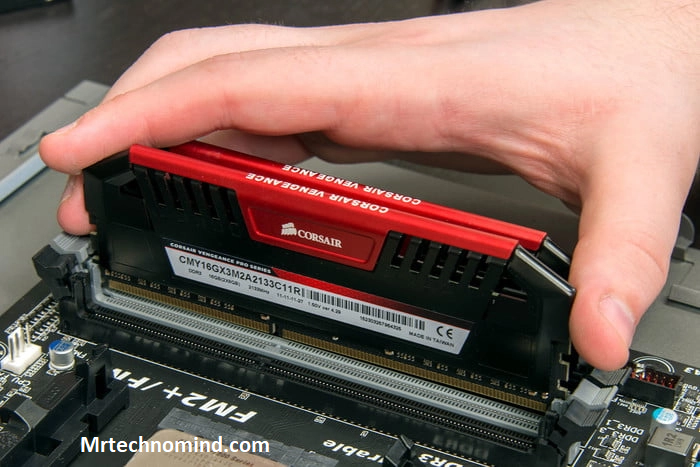 Imagine how much faster and smoother your computer could be with the advancements in RAM technology revolutionizing PC performance.
Imagine how much faster and smoother your computer could be with the advancements in RAM technology revolutionizing PC performance.
| Implication | Description |
| Increased Memory Demands | As software and applications become more advanced, they often require larger amounts of memory to operate efficiently. Future RAM technologies must provide higher capacities to meet these growing demands. |
| Higher Data Transfer Rates | Future RAM technologies will likely offer faster data transfer rates, allowing quicker data access and improved overall system performance. Higher transfer rates can enhance multitasking and application responsiveness. |
| Reduced Power Consumption | Energy efficiency is a key consideration for future RAM technologies. Manufacturers will aim to develop memory modules that provide high performance while minimizing power consumption, contributing to more energy-efficient systems. |
| Advanced Memory Architectures | Developing new memory architectures, such as non-volatile RAM (NVRAM), may revolutionize PC performance. These technologies promise faster speeds, non-volatile data storage, and improved system responsiveness. |
| Integration with Processors | Future RAM technologies may feature closer integration with processors, such as on-die memory or memory stacking. This integration can lead to lower latency, reduced data bottlenecks, and improved system performance. |
| Enhanced Memory Management | Advanced memory management techniques, such as improved caching algorithms and more innovative data organization, may be implemented to optimize memory usage and further enhance PC performance in the future. |
| AI-Driven Memory Optimization | Artificial intelligence (AI) algorithms may be employed to analyze usage patterns, predict memory requirements, and optimize RAM allocation, improving performance and efficiency. |
| Quantum RAM Possibilities | Quantum RAM (qRAM) is a potential future technology that could revolutionize memory and computing. Its implementation may enable faster data processing, larger storage capacities, and advanced computational capabilities. |
As technology continues to evolve, RAM is becoming increasingly important in determining the speed and efficiency of your computer. With faster RAM speeds, your computer can handle multiple tasks simultaneously, allowing you to switch between applications without any lag or delay seamlessly.
This means you can work on a document, browse the internet, and stream music or videos simultaneously without experiencing any slowdown. Additionally, faster RAM speeds can significantly enhance gaming performance, allowing for quicker loading times and smoother gameplay, ensuring a more immersive and enjoyable gaming experience.
Furthermore, as software and applications become more demanding, having sufficient RAM becomes crucial. With larger RAM capacities, you can run resource-intensive programs without worrying about your computer slowing down or freezing. This is especially important for professionals with complex software such as video editing or 3D modelling programs.
The future implications of RAM for PC performance are promising as technological advancements push the limits of what is possible. With faster and more efficient RAM, your computer can easily handle even the most demanding tasks, providing you with a seamless and efficient computing experience.
So, keep an eye out for new RAM technologies and upgrades in the future, as they have the potential to revolutionize the way we use and interact with our computers.
Frequently Asked Questions
1. How Does the Type of Ram Affect the Overall Performance of a Pc?
The type of RAM you use can significantly impact your PC’s overall performance. Different types of RAM have varying speeds and capabilities, so choosing the right one for your system can make a noticeable difference in how it performs.
2. Is It Possible to Upgrade the Ram Capacity of a Pc?
Yes, you can upgrade the RAM capacity of your PC. It’s like giving your computer a brain boost, allowing it to handle more tasks simultaneously and run smoother overall.
3. Can a Pc Function Without Any Ram?
No, a PC cannot function without any RAM. RAM is essential for a computer to run programs and store temporary data. Without RAM, the computer wouldn’t have the necessary memory to perform its tasks.
4. Is There a Limit to the Amount of Ram That Can Be Installed in a Pc?
You may be surprised that there is a limit to the amount of RAM installed in a PC. The limit varies depending on the motherboard and operating system, so checking the specifications before upgrading is essential.
5. Does the Speed of Ram Have Any Impact on Gaming Performance?
Yes, the speed of RAM does have an impact on gaming performance. Faster RAM allows for quicker data transfer between the RAM and the CPU, resulting in smoother gameplay and reduced lag.
Conclusion
In conclusion, RAM, or Random Access Memory, plays a crucial role in the overall performance of your PC. It serves as a temporary storage space for data your computer needs to access quickly.
Different types of RAM exist, varying in terms of speed and capacity. However, contrary to popular belief, the rate of your RAM doesn’t significantly impact your PC’s performance.
You may have heard that faster RAM means faster computing, but it’s a myth. While RAM speed does influence specific tasks, such as video editing or gaming, the difference in performance is minimal and often overshadowed by other factors.
The key to a fast and efficient PC lies in a combination of factors, including the storage device, an SSD, and the graphics processing unit (GPU).
So, don’t stress too much about RAM speed alone. Instead, focus on a well-rounded setup with sufficient RAM, a fast storage device, and a reliable GPU.
By considering all these factors, you’ll be able to enjoy a smooth and seamless computing experience. Remember, the harmony of these components truly determines your PC’s performance, not just the speed of your RAM.