Are you tired of jagged edges and pixelated graphics in your favourite video games? Have you ever wondered what anti-aliasing is and which mode is the best for enhancing your gaming experience?
Look no further as we delve into the world of anti-aliasing to determine the ultimate solution for smoother visuals.
Anti-aliasing is used in computer graphics to smooth out jagged edges and create a more realistic and visually appealing image. With the development of newer technologies, numerous anti-aliasing modes are available, each with its benefits and drawbacks.
But which one is the best? Join us as we explore these modes and discover which will revolutionize your gaming experience.
What is the Best Anti Aliasing Mode?
| MSAA (Multisample Anti-Aliasing) | Provides a good balance between visual quality and performance. It smooths edges while maintaining decent performance by sampling select pixels at a higher resolution. |
| SSAA (Supersample Anti-Aliasing) | Offers the highest visual quality by rendering at a higher resolution and downsampling, reducing aliasing. However, it can be resource-intensive and impact performance. |
| FXAA (Fast Approximate Anti-Aliasing) | A fast post-process anti-aliasing technique that is efficient and generally provides acceptable results. It may blur fine details, but its speed makes it popular for many applications. |
| TXAA (Temporal Anti-Aliasing) | Provides excellent image quality by leveraging information from multiple frames. It reduces temporal aliasing but can impact performance and may introduce blur. |
| SMAA (Subpixel Morphological Anti-Aliasing) | It offers good image quality and is known for preserving fine details while effectively smoothing edges. Its minimal performance impact makes it an appealing choice for many users. |
Are you tired of jagged edges and pixelated graphics in your favourite video games? If so, then anti-aliasing is the solution for you.
But with so many options available, which one should you choose? The best anti-aliasing mode depends on your preferences and hardware specifications.
One popular anti-aliasing mode is FXAA or fast approximate anti-aliasing. It smooths out jagged edges by blurring the entire image, resulting in a softer look. This technique is less demanding on hardware and works well for lower-end systems. However, it can also blur textures and details in the game, leading to a loss of sharpness.
Another option is MSAA or multisample anti-aliasing. This method samples multiple points around each pixel to create a smoother edge without blurring the entire image. It provides more accurate results than FXAA but requires higher hardware specifications. Some modern games even offer up to 8x MSAA for even smoother edges.
So which anti-aliasing mode is the best? Ultimately, it comes down to personal preference and what your system can handle. Experiment with different ways and find the one with the smoothest graphics without sacrificing too much detail.
Now that we know about anti-aliasing modes, let’s explore what aliasing means and why it happens in video games.
What is Aliasing?
As we’ve discussed, the choice of anti-aliasing mode depends on various factors such as the display resolution, graphics card, and personal preference. But what are some of the best options out there? Here are four popular anti-aliasing modes to consider:
- MSAA (Multisample Anti-Aliasing): This classic method involves taking multiple samples of each pixel and blending them to smooth out jagged edges.
- FXAA (Fast Approximate Anti-Aliasing): As its name suggests, FXAA is a fast algorithm that uses post-processing techniques to blur edges and reduce aliasing. It’s an efficient option for low-end systems or games with high frame rates.
- SMAA (Subpixel Morphological Anti-Aliasing): SMAA combines multisampling with post-processing to provide high-quality edge smoothing while keeping performance impact low.
- TAA (Temporal Anti-Aliasing): TAA uses information from previous frames to eliminate temporal aliasing that appears during movement. It’s a demanding technique but can provide impressive results.
Experiment with different anti-aliasing modes and see which suits your needs the best. Whether you’re a gamer or a graphic designer, finding the right AA setting can make all the difference in image quality.
Now that we understand anti-aliasing and some of the most popular methods available let’s dive deeper into how they work and impact gaming performance.
What is Anti-aliasing?
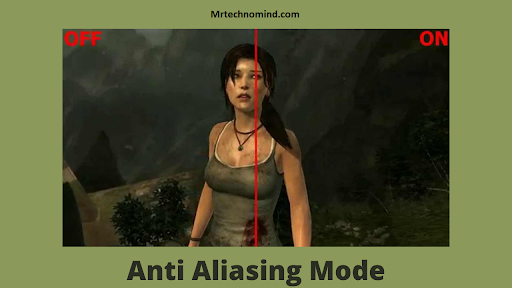
Did you know that according to a survey conducted by Steam, over 82% of gamers prefer to have anti-aliasing enabled in their games? This shows how important it is for gamers to have a smooth and clear visual experience while playing their favourite games.
Anti-aliasing is used in computer graphics to smooth out jagged edges and make images appear more realistic. It works by adding additional pixels or blending colours around the edges of objects to create a smoother transition between them. The result is a much more natural-looking image with fewer jagged edges.
Several types of anti-aliasing are available, each with its advantages and disadvantages. In the next section, we will discuss these different types of anti-aliasing in detail and help you decide which one is best for you.
Different Types of Anti-aliasing

| Anti-Aliasing Technique | Description |
| None | No anti-aliasing is applied. The edges of objects can appear jagged and pixelated. |
| MSAA (Multisample Anti-Aliasing) | Samples each pixel at a higher resolution, reducing jagged edges. It smooths geometry edges and maintains performance by only applying anti-aliasing to select samples. |
| SSAA (Supersample Anti-Aliasing) | Renders the image at a higher resolution and then downscales it to the target resolution, reducing aliasing artefacts. It provides high-quality results but can be performance-intensive. |
| FXAA (Fast Approximate Anti-Aliasing) | A post-process anti-aliasing technique that analyzes edges and smooths them. It is fast and efficient but may blur fine details. |
| TXAA (Temporal Anti-Aliasing) | Combines information from multiple frames to reduce temporal aliasing and flickering. It provides high-quality results but can have a performance impact. |
| SMAA (Subpixel Morphological Anti-Aliasing) | A post-process technique that uses pattern recognition to smooth edges while preserving fine details. It offers good results with a minimal performance impact. |
Anti-aliasing is the process of smoothing jagged edges in images, and several types of anti-aliasing are available.
One type is FXAA, or Fast Approximate Anti-Aliasing, which provides a quick and efficient way to smooth edges out. This method works by analyzing pixels in the image and determining which ones need to be smoothed.
Another type of anti-aliasing is MSAA, or Multi-Sample Anti-Aliasing. This method works by taking multiple samples of each pixel and averaging them together to create a smoother image. MSAA can produce high-quality results but also requires more processing power than other methods.
Lastly, there is SSAA, or Super Sample Anti-Aliasing. This method works by rendering the image higher than the display resolution and then downsampling it to fit on the screen. This produces incredibly smooth images but requires significant processing power and may cause performance issues on lower-end systems.
With so many types of anti-aliasing available, it can be challenging to determine which one is best for your needs. In the next section, we will discuss some factors to consider when selecting an anti-aliasing mode that suits you best.
Which Type of Anti-aliasing is Best?
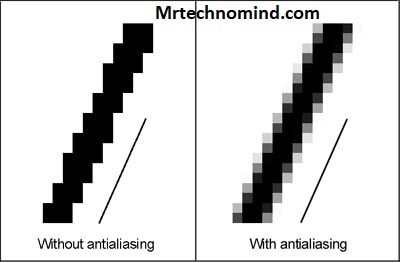
Looking for the best anti-aliasing mode can be quite a challenge. It’s like searching for a needle in a haystack, but finding it with the proper technique and tool is possible.
Like treasure hunters who use metal detectors to locate hidden gems, gamers often use different anti-aliasing modes to achieve the perfect graphic quality.
One anti-aliasing mode commonly used by gamers is MSAA or Multi-Sampling Anti-Aliasing. This method works by taking multiple samples of each pixel and then averaging them to reduce jagged edges. However, this method requires more processing power and may cause slower frame rates.
Another popular option is FXAA or Fast Approximate Anti-Aliasing. This type of anti-aliasing is known for its speed and efficiency. It works by smoothing out edges without significantly impacting performance. However, FXAA can sometimes blur textures and details in the process.
When it comes down to it, the best anti-aliasing mode depends on personal preference and system capability. Gamers must weigh their options between better image quality with slower performance or faster performance with slightly lower image quality.
Nevertheless, new technology such as super-resolution AI algorithms, are becoming more common, which could revolutionize how we view graphics in gaming moving forward.
Super Resolution
Moving on from the discussion of which type of anti-aliasing is best, let’s focus on one of the most popular questions among gamers and graphic designers: what is the best anti-aliasing mode?
The answer to this question might not be as simple as we think. The best anti-aliasing mode depends on various factors such as the hardware, screen resolution, and personal preferences.
One of the most common anti-aliasing modes is FXAA (Fast Approximate Anti-Aliasing). FXAA smooths out jagged edges in images and videos, resulting in a more polished look. However, it can sometimes blur textures and reduce overall image quality.
On the other hand, MSAA (Multisample Anti-Aliasing) provides better image quality by sampling individual pixels rather than entire scenes. This results in sharper textures but requires more processing power.
Apart from these two modes, there are several other anti-aliasing options available such as SMAA (Subpixel Morphological Anti-Aliasing), TXAA (Temporal Anti-Aliasing), and MLAA (Morphological Anti-Aliasing). Each mode has advantages and disadvantages, so it’s essential to experiment with different ways to find out which suits your system and preferences.
Here are three bullet points to help you understand the differences between some of the most popular anti-aliasing modes:
– FXAA: Fast but can lead to blurry textures.
– MSAA: Provides sharper textures but requires more processing power.
– SMAA: A combination of FXAA and MSAA that offers better image quality with a minimal performance impact.
As technology continues to evolve, we can expect more advanced forms of anti-aliasing in the future that provide even better image quality with minimal performance impact.
At present, it’s crucial to experiment with different modes based on your system specifications and personal preferences until you find the one that strikes the perfect balance between image quality and performance. Remember, there is no one-size-fits-all solution when it comes to anti-aliasing modes.
Frequently Asked Questions
1. Can Anti-aliasing Affect the Performance of My Computer?
Anti-aliasing is a technique used to smooth out jagged edges in computer graphics, but many people don’t know that it can affect the performance of your computer.
By enabling anti-aliasing, your computer has to work harder to render each frame, which can lead to decreased frame rates and slower performance overall.
That being said, you can choose from different levels of anti-aliasing depending on your graphics card and personal preferences.
So while anti-aliasing can impact your computer’s performance, it’s ultimately up to you to decide whether or not the visual benefits are worth the potential drawbacks.
2. Is Anti-aliasing Necessary for All Types of Games or Applications?
Anti-aliasing is a great feature that has been around for quite some time, and it’s still a hot topic among gamers and tech enthusiasts.
Many people wonder if it’s necessary for all games or applications. The answer is not straightforward since it depends on the specific tournament or app you’re using.
Some games might benefit significantly from anti-aliasing, while others won’t be affected at all. It’s important to note that anti-aliasing can affect the performance of your computer, so you should always consider your hardware specs before enabling it.
Ultimately, the decision to use anti-aliasing should be based on your preferences and the type of game or app you use.
3. Can Anti-aliasing Cause Visual Artifacts or Distortions?
Yes, anti-aliasing can cause visual artefacts or distortions.
While it is necessary for some games and applications, the wrong mode can make your graphics look worse.
Finding the right balance between smoothing out jagged edges and maintaining detail in your images is essential.
Experiment with different anti-aliasing modes to see which works best for your needs.
Don’t be afraid to try something new – innovation is the key to unlocking the full potential of your graphics.
4. Can Different Anti-aliasing Modes Be Combined for Better Results?
Combining different anti-aliasing modes can lead to better results!
You can create a more cohesive and visually appealing image using multiple techniques.
While some individuals may worry about visual artefacts or distortion, it’s important to remember that not all anti-aliasing modes are created equal.
Experimenting with combinations can help you find the perfect balance between smoothing out jagged edges and maintaining clarity.
So get creative, and see what innovative solutions you can develop!
5. How Does the Resolution of My Monitor Affect the Choice of Anti-aliasing Mode?
You may be thinking that the resolution of your monitor doesn’t matter when it comes to choosing the best anti-aliasing mode, but you couldn’t be more wrong.
In fact, the higher the resolution of your monitor, the more critical it becomes to choose the proper anti-aliasing mode.
This is because the visibility of jagged edges and pixelation increases as the resolution increases.
So if you want to achieve a smooth and seamless visual experience, it’s essential to select an anti-aliasing mode that matches your monitor’s resolution.
Conclusion
In conclusion, the best anti-aliasing mode depends on various factors such as the type of game or application, monitor resolution and personal preference. It is important to note that anti-aliasing can affect the performance of your computer and may cause visual distortions or artefacts.
For example, John is an avid gamer who prefers playing first-person shooter games with high graphics settings. He has a 4K monitor and notices jagged edges on his character’s movements without anti-aliasing. After trying different modes, he finds that MSAA provides the best balance between performance and visual quality for his setup.
Ultimately, it is up to each user to experiment and find the anti-aliasing mode that works best for their needs.